如何关闭qq空间宠物
发布时间:2017-06-26 16:11
导语:如何关闭qq空间宠物?小编已经将相关的步骤分享给大家了!不过小编在这里要特别提醒各位:提醒各位在解决QQ宠物怎么删除,关闭QQ宠物自动登录的问题时,别忘了删除了QQ宠物之后就无法恢复了,无论您的QQ宠物等级多高都只能重新认领,请谨慎操作!
如何关闭qq空间宠物
打开qq账号
点击【打开系统设置】选项
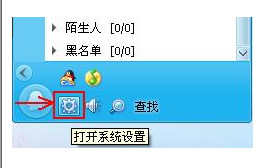
点击【基本设置---登录】选项

把【登录后自动运行qq宠物】选项前的勾去掉

鼠标移动到qq宠物的图标上

点击鼠标右键,选择【移除】选项
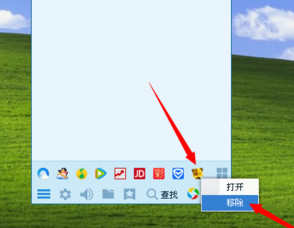
移除后qq宠物的图标就从列表上消失了.

关闭qq相关文章:
1.如何关闭QQ服务自动续费
2.如何关闭qq空间宠物
3.如何关闭qq超级会员
4.如何关闭qq相册图标
5.如何关闭qq空间图标
6.怎么关闭qq农场
7.如何关闭qq农场图标

如何关闭qq空间宠物的评论条评论