excel表格分别显示的技巧
发布时间:2016-11-08 16:46
相关话题
Excel中的表格如果分别显示会直观很多,表格具体该如何分开显示呢?下面是由小编分享的excel表格分别显示的技巧,以供大家阅读和学习。
excel表格分别显示的技巧:
分别显示步骤1:在这里用Excel 2010 举例说明,打开多个文档 。
分别显示步骤2:在工具栏里 ,视图——并排查看

分别显示步骤3:最后查看效果,两个文档就并排显示
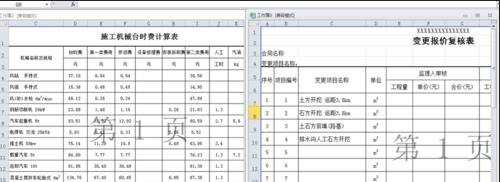
分别显示步骤4:也可以改变显示的样式,在视图————全部重排
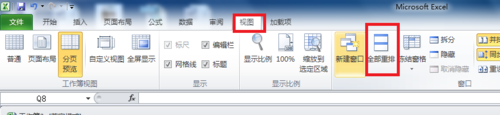
分别显示步骤5:在重排窗口界面里选择排列方式
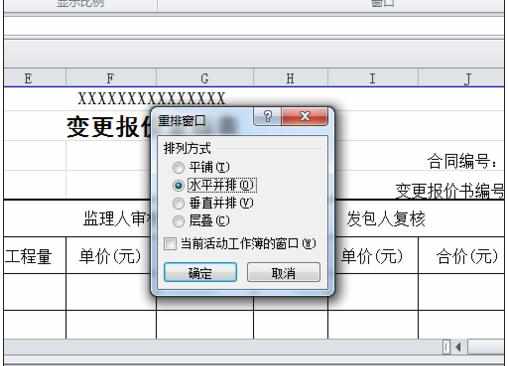
分别显示步骤6:最后可以看到不同的排列方式
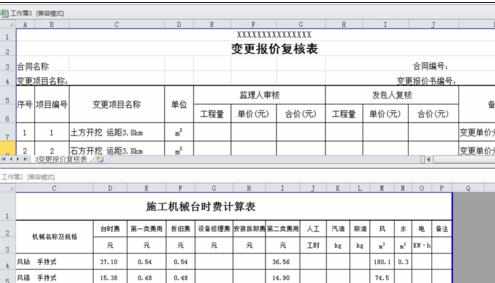
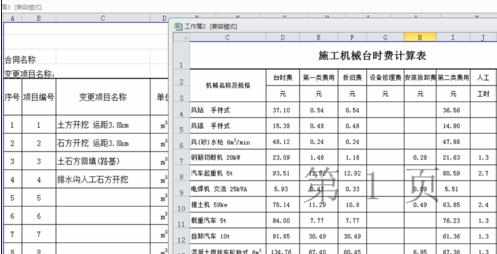
看了excel表格分别显示的技巧还看了:
1.Excel表格教程
2.Excel表格实用技巧大全
3.Excel表格提高工作效率的隐藏实用技巧
4.Excel表格的基本操作教程免费下载
5.最实用的excel技巧
6.excel表格并列显示的方法
7.excel表格显示多个窗口的方法

excel表格分别显示的技巧的评论条评论