QQ设置验证的问题和答案的方法
发布时间:2017-04-14 10:34
平时玩QQ的时候是否有很多陌生人加你然后向你推销各种产品,你是否觉得很烦,那么QQ怎么设置验证的问题和答案,下面小编告诉你,希望对你有所帮助!##QQ设置验证的问题和答案的方法
打开我们电脑的QQ,直接来到QQ主页面,我们输入我们的账户密码。

直接来到QQ的主页面上来
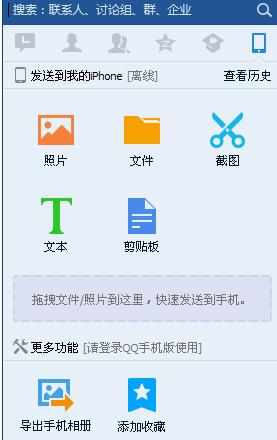
点击下边的系统设置的按钮
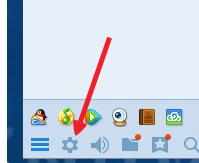
直接来到系统设置的主页上来,我们点击上边的权限设置

在左侧我们切换到防骚扰的按钮,如图所示
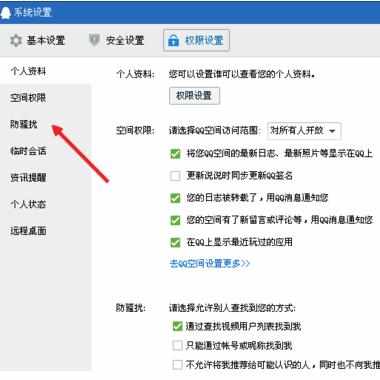
我们可以选择下边的验证方式
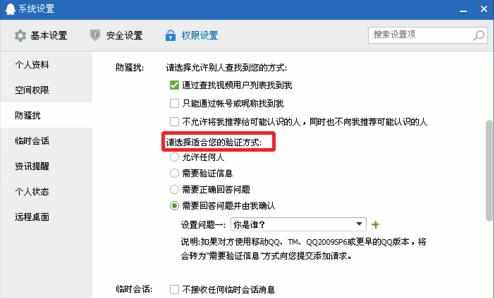
我们可以选择设置问题和答案。
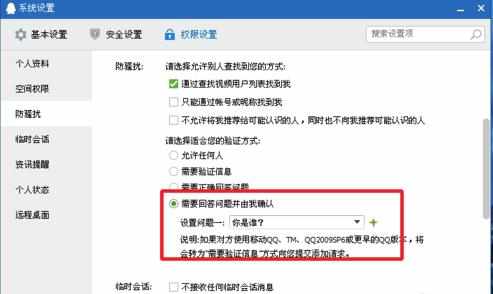

QQ设置验证的问题和答案的方法的评论条评论