wps怎样调整页脚页眉高度
发布时间:2017-02-13 10:42
相关话题
你知道在wps文字里怎样调整页脚页眉的高度 吗?下面就让小编告诉你wps调整页脚页眉高度 的方法。
wps调整页脚页眉高度的方法:
首先打开word文档,双击需要编辑的页眉


在页面布局一栏中单击页边距,然后点击自定义页边距。
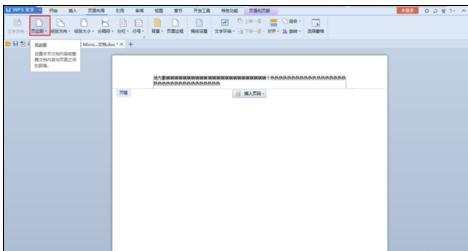

进入页面设置页面后,点击版式

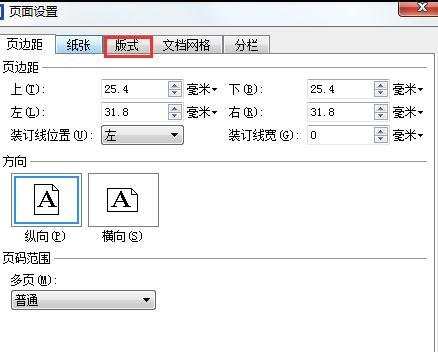
然后,可以看到有据边界这一选项,后面有页眉和页脚的高度设置。

一般文件的页眉高度是10毫米,页脚高度是8毫米。

然后点击确定选项,保存好设置。效果如下
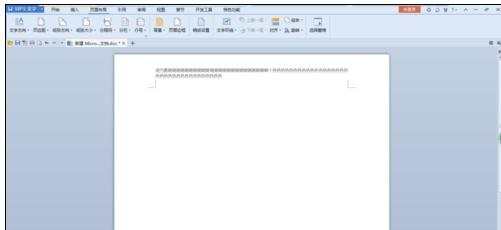

你知道在wps文字里怎样调整页脚页眉的高度 吗?下面就让小编告诉你wps调整页脚页眉高度 的方法。
首先打开word文档,双击需要编辑的页眉


在页面布局一栏中单击页边距,然后点击自定义页边距。
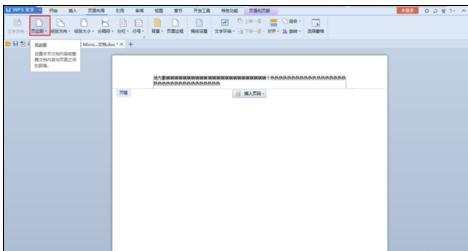

进入页面设置页面后,点击版式

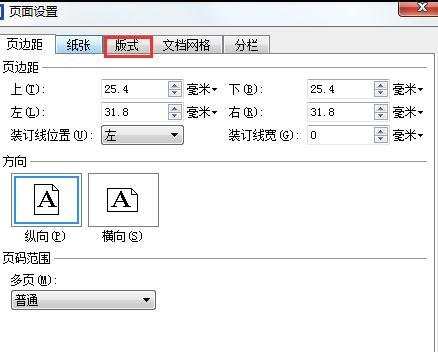
然后,可以看到有据边界这一选项,后面有页眉和页脚的高度设置。

一般文件的页眉高度是10毫米,页脚高度是8毫米。

然后点击确定选项,保存好设置。效果如下
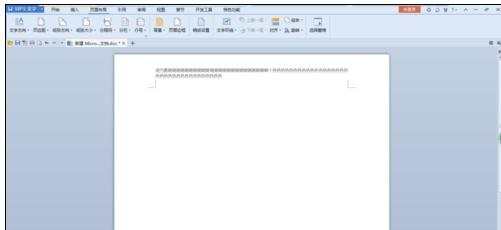
wps怎样调整页脚页眉高度的评论条评论