电脑升级win10后新装浏览器不能上网怎么样解决
发布时间:2017-05-26 18:00
相信每一个使用电脑的朋友都会有遇上电脑出故障的一天,当你面对不期而至的电脑故障时,你是如何处理的呢?这不,最近就有很多小伙伴反映电脑升级win10后新装浏览器不能上网,遇到这种情况我们具体该怎么解决呢?下面就由小编跟大家分享一下解决方法吧,欢迎大家来阅读学习~
电脑升级win10后新装浏览器不能上网解决方法
将鼠标移到电脑左下角“开始”图标上点右键

在打开的菜单栏中找到图中红框中标识的选项

单击进入如图页面
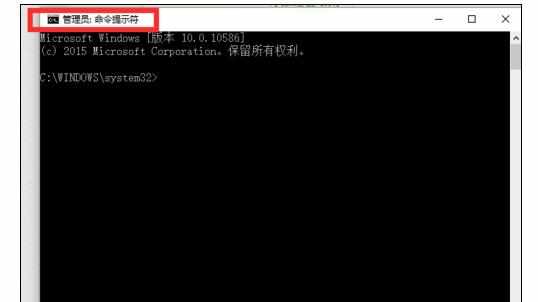
在光标处输入netsh winsock reset,如图
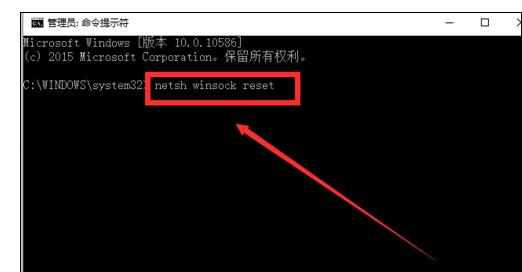
然后点回车键,出现如图提示后,说明设置成功
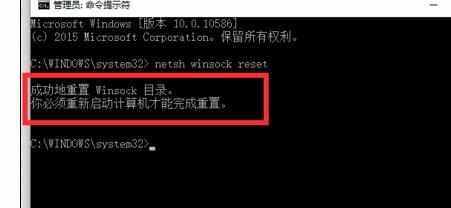
按要求重启电脑,具体操作如图
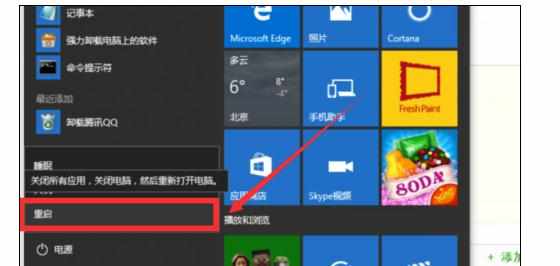
到此所有的浏览器都能联网了

电脑升级win10后新装浏览器不能上网怎么样解决的评论条评论