photoshop工具快捷键的使用教程
发布时间:2017-06-02 13:00
hotoshop中的工具特别的多,大家可以将这些工具的快捷键也记下来。很多刚学习的新手小伙伴可能还不知道,下面是小编带来关于photoshop工具快捷键的使用教程的内容,希望可以让大家有所收获!
photoshop工具快捷键的使用教程
印章工具:一般也是用来修复图片,去水印的,自己摸索下
快捷键:shifl+s
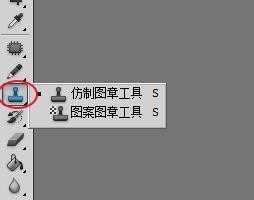
历史记录画笔工具:恢复画笔上一步的工具
快捷键:shifl+y
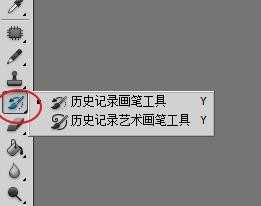
橡皮擦工具:就跟写错了,然后擦掉一样,可以选择颜色的
快捷键:shifl+e
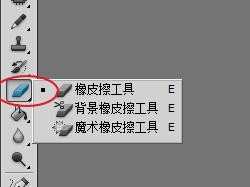
油漆桶工具:用来填充颜色的
快捷键:shifl+G

模糊工具:就是把所选区域模糊化,
快捷键:shifl+
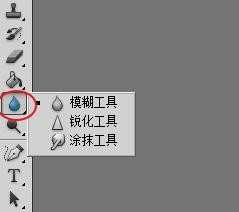
减淡工具:就是颜色深了减淡点
快捷键:shifl+o
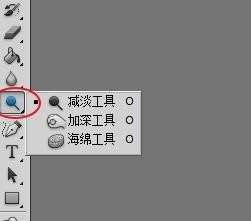
钢笔工具:这个,我很少用,但是很多大神经常用
快捷键:shifl+p
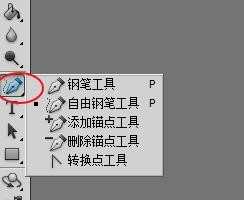
文字工具:用来输入文字的工具
快捷键:shifl+T
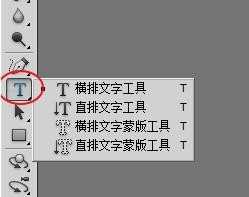
路径选择工具:选着路径的工具
快捷键:shifl+A
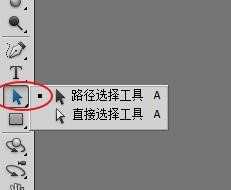
矩形工具:用来画图形的
快捷键:shifl+u
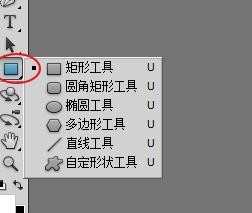
3D对象旋转工具:
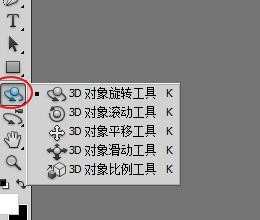
3D相机旋转工具:
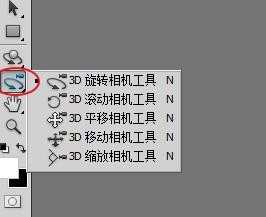
抓手工具:这个非常简单几乎无介绍
快捷键:shifl+H
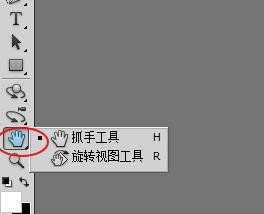
缩放工具:放大缩小工具
快捷键:shifl+z

色板:颜色就在这里调,字体颜色不是这里调
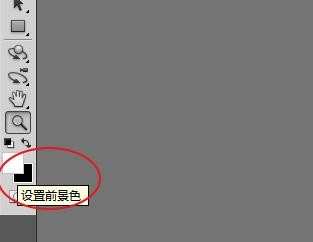

photoshop工具快捷键的使用教程的评论条评论