三星平板电脑怎么更换主题
发布时间:2017-03-17 10:54
平板主题相对来说很多,不过兼容性好的不太好找,尤其是平板横屏使用相对手机来说更多一些。不过通过一些特别的途径,我们一样可以找到自己喜欢且兼容性好的主题。下面小编就为大家介绍一下关于三星平板电脑更换主题的方法,欢迎大家参考和学习。
1、首先点击红框进入应用菜单,找到并打开三星自带的“应用商店”。

2、滑动屏幕,找到“Tab S精选应用”,选择查看更多。
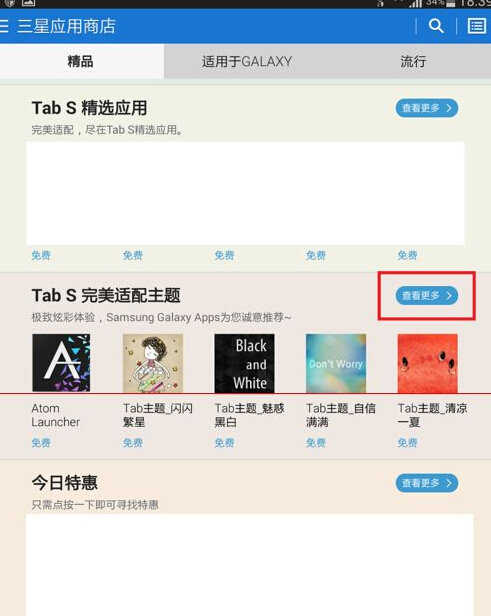
3、在这些主题中中找到你喜欢的那个,点击进入详情界面。
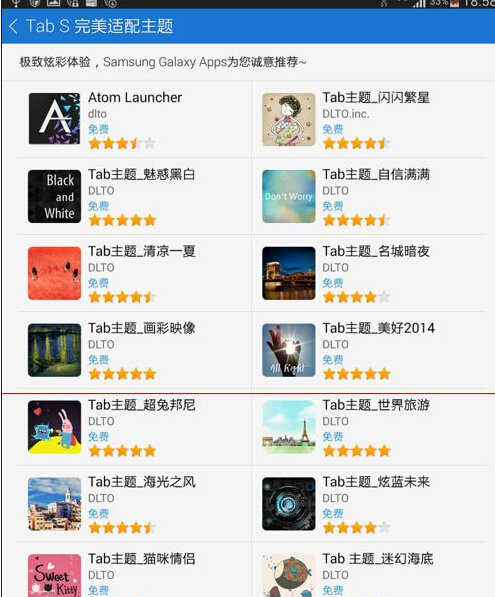
4、接下来,则是对主题进行安装,点击“安装”按钮。等待安装完成后,点击“开启”。


5、这时会弹出如下图所示的对话框,点击下载,并选择默认浏览器,(需要下载后才能打开主题)。
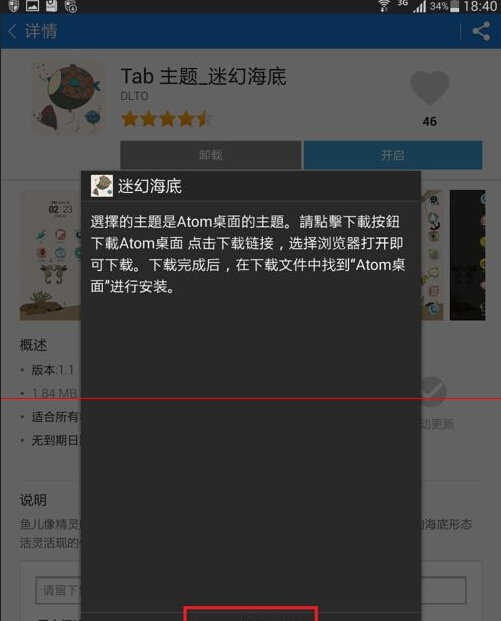
6、这个界面根据你所选择的浏览器不同会有所不同,总之把这个APP下载下来就对了。
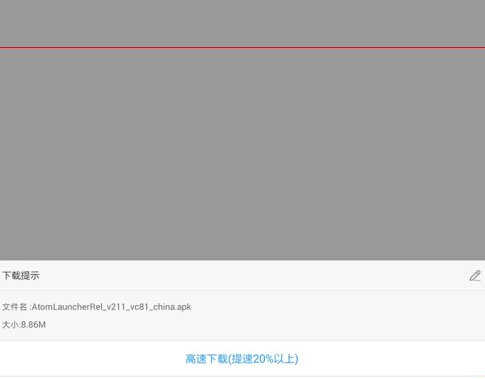
7、下一步当然是安装,等待安装完成后打开软件。

8、点击红方框处关闭指示说明。

9、在此抛个砖,其他更详细的内容大家自己设置一下就懂了,很简单。长按屏幕,弹出菜单。主题设置中可以对主题的细节进行改变,比如字体颜色,小部件则是开关按钮、便签、天气、时钟等等飘在桌面上的东西。
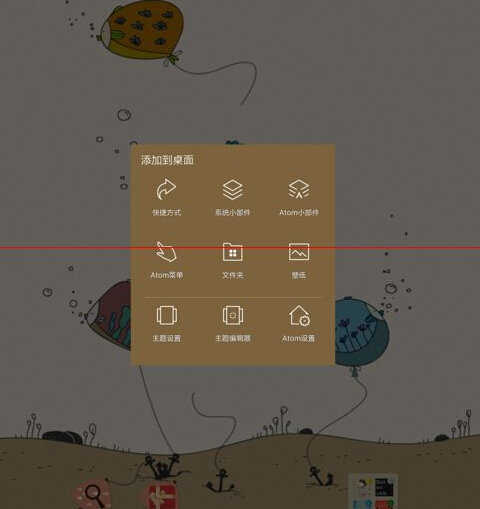
10、最后按“HOME”键,将它选为默认程序吧。


三星平板电脑怎么更换主题的评论条评论