ppt2007表格边框颜色怎样设置
发布时间:2017-06-12 15:22
相关话题
PPT表格边框颜色的设置可以起到美化表格的效果,那么要怎么设置颜色呢?接下来小编举例简单的例子告诉大家ppt2007设置表格边框颜色的方法。
ppt2007设置表格边框颜色的方法
1.通过表格样式,直接改变表格颜色。选中表格,点击表格工具(设计)——表格样式。
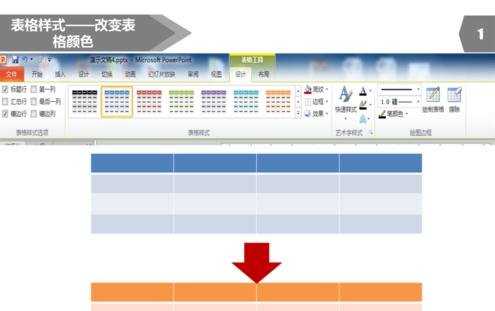
2.选择表格,通过表格工具(设计)——底纹,进行表格边框颜色的设计。
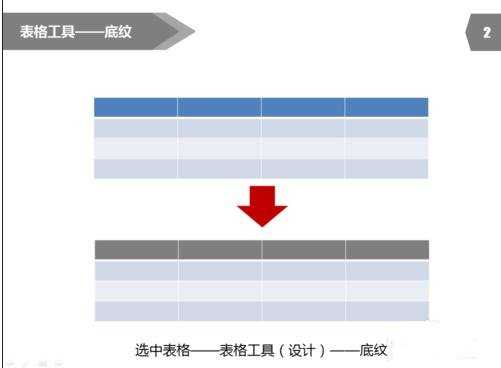
3.点击表格工具(设计)——笔颜色(鼠标左击,按住不放划线)对表格边框颜色进行设置。
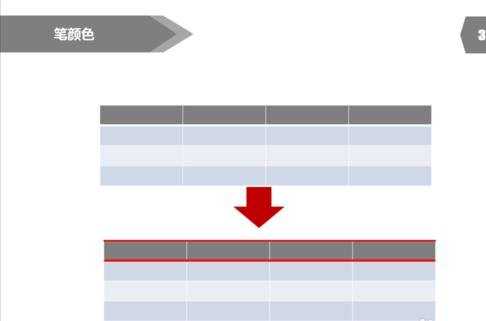
4.选中表格,点击表格工具(设计)——效果——单元格凹凸效果
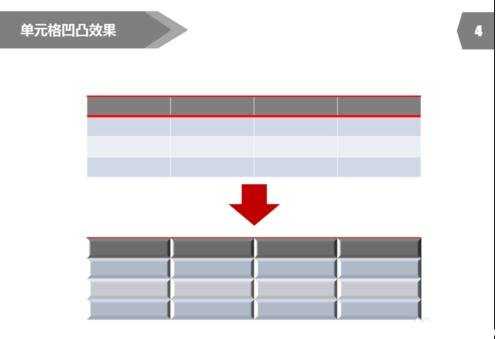
5. 选中表格,点击表格工具(设计)——效果——单元格映像效果
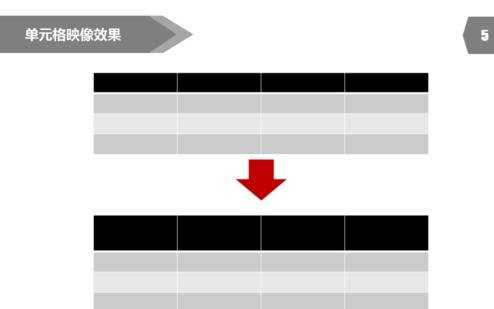
猜你感兴趣:
1.ppt2007怎么设置表格边框颜色
2.ppt2007怎么设置表格边框颜色呢
3.ppt2013如何设置表格边框颜色
4.Word2007表格边框颜色和粗细怎么设置
5.ppt2007怎么设置单元格颜色图文教程

ppt2007表格边框颜色怎样设置的评论条评论