PS怎样将图片背景变成白色
发布时间:2017-03-28 22:14
相关话题
如果图片的背景是带颜色的,那么我们就能修改成白色的。下面就让小编告诉你PS怎样将图片背景变成白色的方法,一起学习吧。
PS将图片背景变成白色的方法
点击左上角的cad图标,会弹出对话框,选择“选项”按钮。
打开PS,新建一空白文档,将“背景色”设置为“白色”。

接着选择并打开要处理的图片,将其拖动到当前文档中,并成为“图层1”。
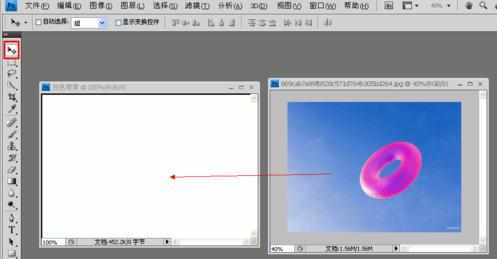
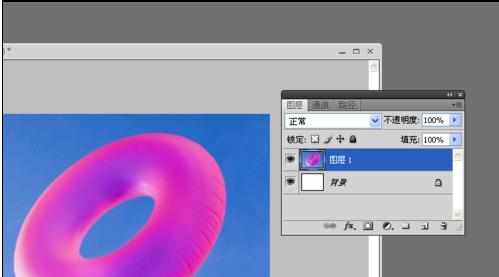
选择“魔棒”工具,并设置合适的“阈值”,在按住“Shift"键的同时,点击图片背景区域,直到全部背景区域均被选中为止。
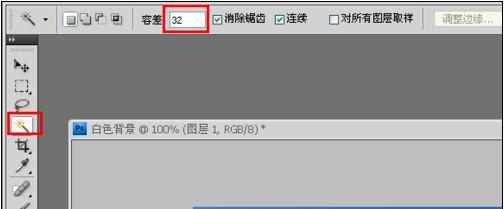
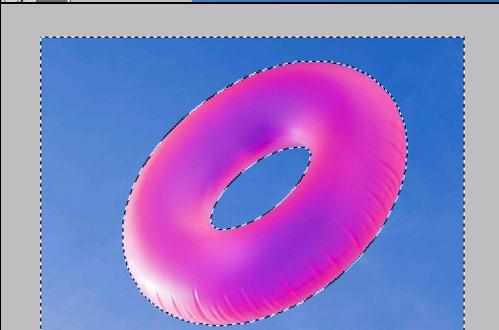
点击“图像”→“调整”→“色相和饱和度”。
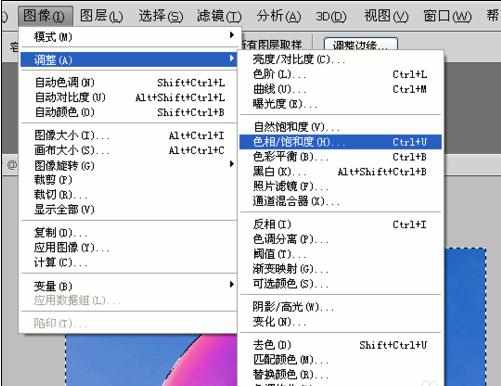
在打开的对话窗口中,将“明度”设置为“100”,然后点击“确定”按钮。

点击“文件”→“存储为Web所有格式”,在打开的“另存为”窗口中,将图片格式设置为“JPG”,最后点击“存储”按钮即可。
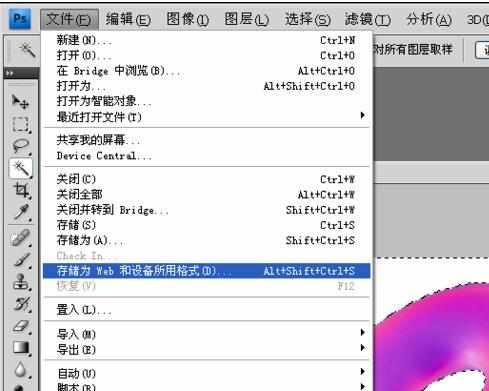
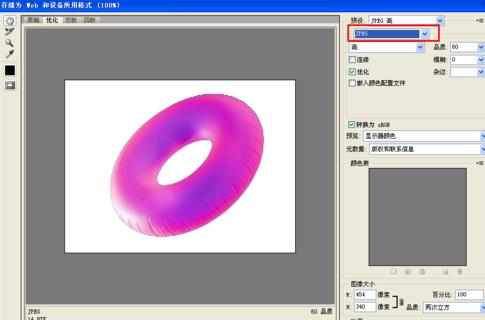

PS怎样将图片背景变成白色的评论条评论