如何裁剪wps文字的图片
发布时间:2017-02-16 10:00
相关话题
在wps文字里面插入图片如果太大,我们可以对其进行裁剪。下面就让小编告诉你裁剪wps文字的图片 的方法。
裁剪wps文字的图片的方法:
1.打开需要编辑的WPS文件,点击工具栏的“插入”然后点击“形状”,绘制想要的图形
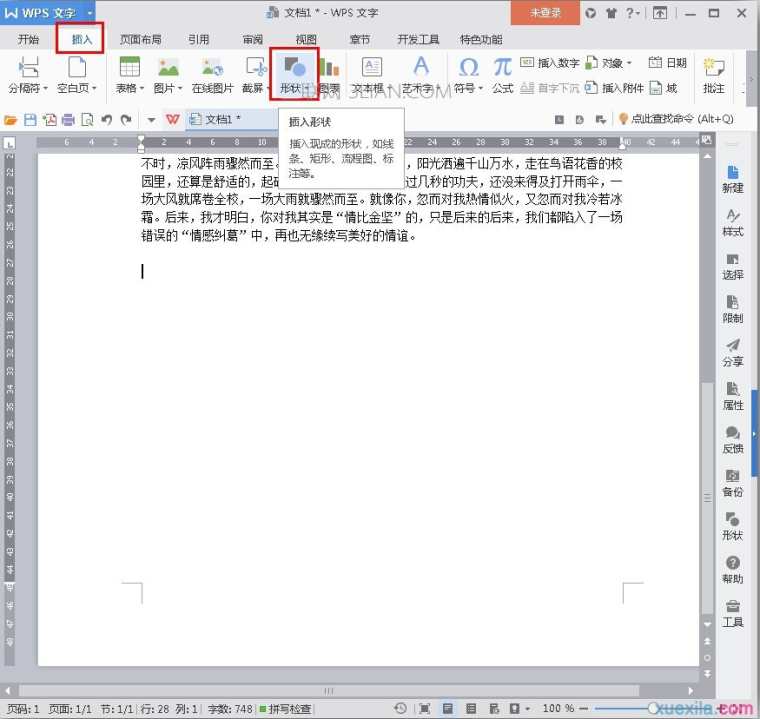
2.右键绘制的图形,然后选择“设置对象格式”
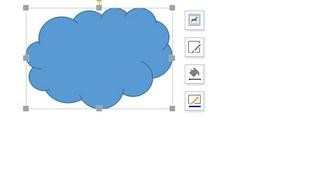
3.在跳出的编辑选项中,点击填充,然后选择“图片或纹理填充”,接着点击“本地文件”,插入喜欢的图片
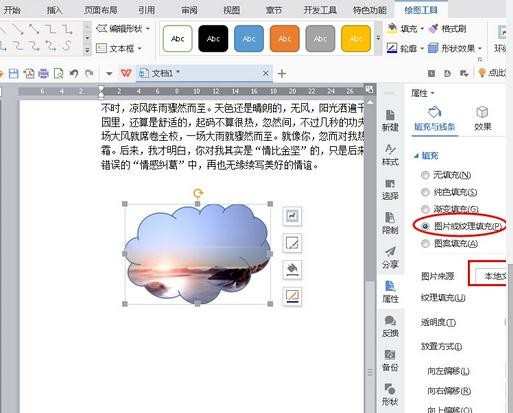
4.我们就可以在文档里看到插入后的效果啦,简单的几步是不是就完成了图片的裁剪呢?
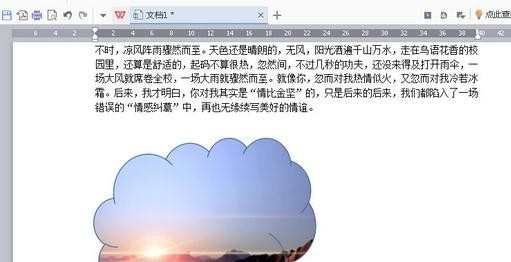

如何裁剪wps文字的图片的评论条评论