电脑怎么编程
发布时间:2016-12-02 00:49
电脑怎么编程?编程是编写程序的中文简称,就是让计算机为解决某个问题而使用某种程序设计语言编写程序代码,并最终得到相应结果的过程。下面就由小编来给大家说说电脑怎么编程的吧,欢迎大家前来阅读!
电脑怎么编程
在这里我们借助的软件是Visual C++6.0。在文章的后面有他的下载链接。
打开软件,先新建一个工程,在新建一个C++源文件,这些你听起来可能有点陌生,不要担心,你只需要按照下面的图片进行操作就好。

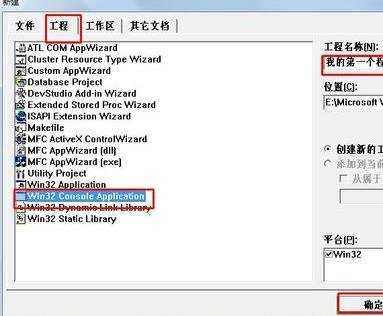


在建好文件之后,我们一起来动手编写属于自己的第一个C++程序吧!
在源文件处,输入下列代码
#include
using namespace std;
void main(){
cout<<"我的第一个程序!"<
}

然后我们编译这个程序,点击图中右上角有红色边框的按钮。
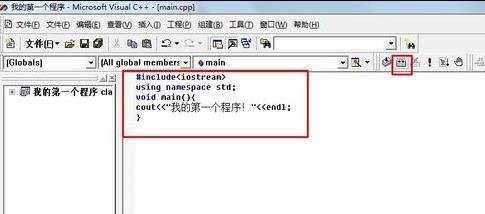
最后运行这个程序,点击图中右上角的红色框里的按钮,看看运行结果吧!

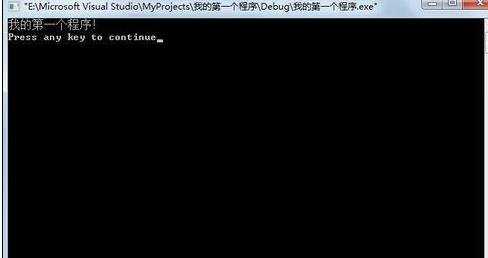
总结
以上是小编辛苦整理的“电脑怎么编程”的方法,比较方便。希望对你们有帮助!

电脑怎么编程的评论条评论