photoshop如何改变文字颜色
发布时间:2017-05-23 15:21
相关话题
s修图的时候,字体不一定是处于空白处,往往和图形融合在一起,难以抹去重新写。这时候如果想替换文字的颜色,怎么办呢?下面由小编告诉大家photoshop如何改变文字颜色,快跟我一起来学习吧。
photoshop改变文字颜色的方法
首先选择图像,载入ps。


运行”选择“--”色彩范围“

对需要替换的地方,进行颜色挑选,把容差开到最大。
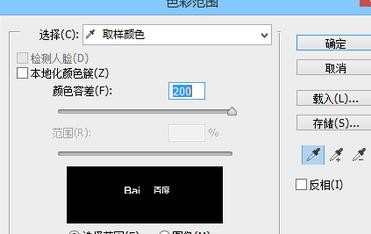
接下来字体便被框选了,如果画面中有其他相同颜色,去除不需要的选择范围。
选择色相
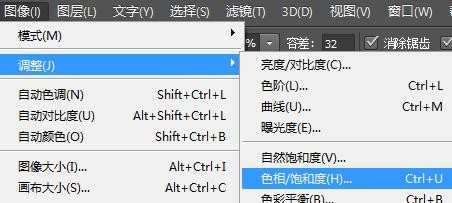
调整色相

得到蓝色百度字体


photoshop如何改变文字颜色的评论条评论