怎么在excel2013中加载宏
发布时间:2016-11-10 10:40
相关话题
宏是一种具有一定功能vba程序,如果我们不会编程就不能使用宏了吗?显然不是,因为我们可以通过加载的方法,来载入别人的宏,这样就可以使用别人已经编好的宏了,下面小编教你怎么在excel2013中加载宏。
excel2013中加载宏的步骤:
打开excel,点击excel的开始按钮,在开始菜单中,打开excel选项。


在excel选项中,切换到【加载项】,然后点击【转到】
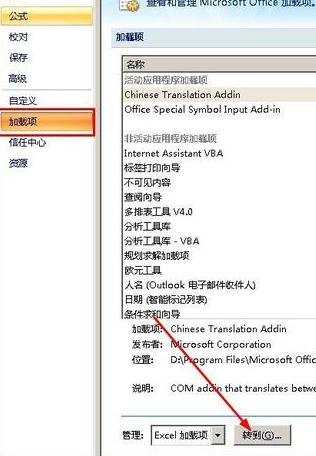
在加载宏对话框中,取消勾选【多排表工具】,然后点击确定按钮。这时候你会看到加载宏仍然在excel的菜单中,不要着急,你重新启动excel就没有了。


怎么在excel2013中加载宏的评论条评论