excel2010怎么排序
发布时间:2017-02-28 16:55
相关话题
使用excel2010处理数据时,排序是我们必须用到的功能,排序要怎么排呢。下面让小编为你带来excel2010排序的方法。
excel2010排序步骤:
1.点击菜单栏的“数据”,如下图:
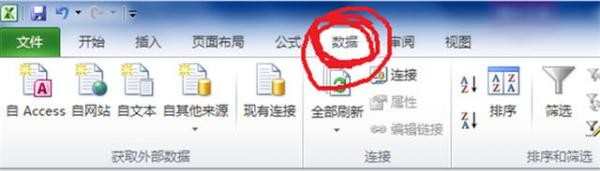
2.鼠标点击一下成绩表中任意一个单元格
3.点击功能区的“排序”
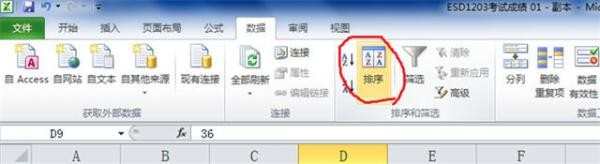
4.选中对话框的“数据包含标题”
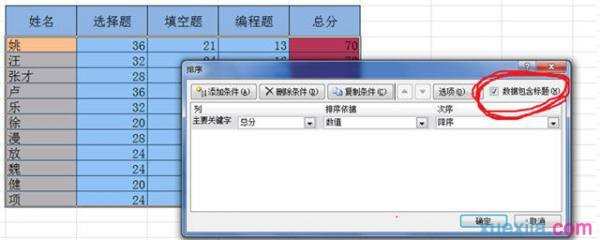
5.点确定,即排名结束,结果如下:
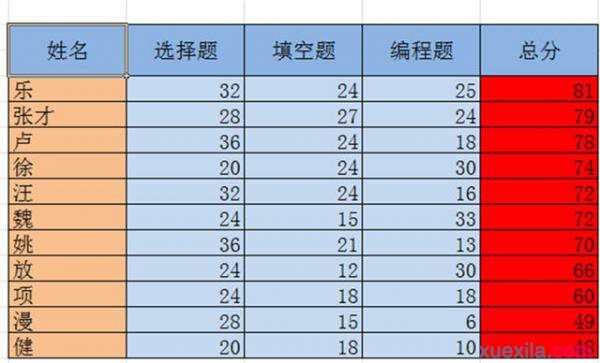
关于excel2010排序的相关文章推荐:
1.excel2010怎么自定义排序
2.excel2010按某列进行排序的方法
3.excel2010文字排序的教程
4.office excel 2010排序功能的用法
5.excel2010降序排序的方法
6.excel2010怎么使用数据排序功能
7.Excel2010自定义排序的方法

excel2010怎么排序的评论条评论