xp系统怎么关闭防火墙
发布时间:2017-04-09 04:23
windows xp操作系统,在上网或者共享文件夹的时候出现了不可以访问?网络是通的,这怎么呢?有可能是防火墙启用,怎么关闭呢?下面就让小编给大家说说xp系统怎么关闭防火墙吧。
xp系统关闭防火墙的方法
首先单击如下图标。

出现了本地连接状态,在单击属性。

这里在选择高级设置。

在选择关闭(不推荐)在单击定完成。

也可以单击开始-控制面板。

在单击windows 防火墙。
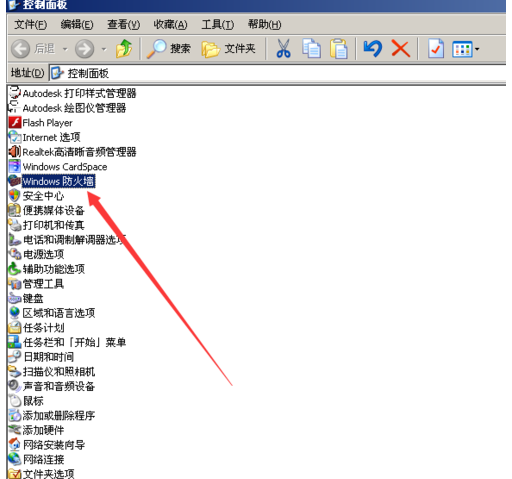
在关闭防火墙就可以了
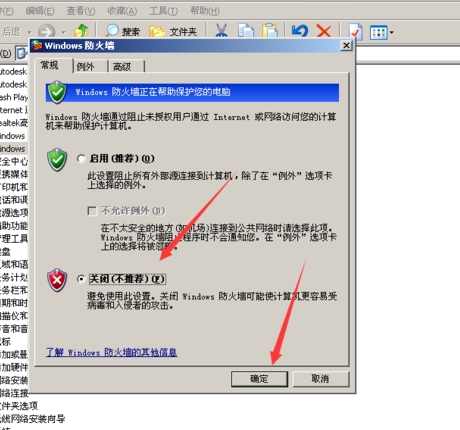
x

windows xp操作系统,在上网或者共享文件夹的时候出现了不可以访问?网络是通的,这怎么呢?有可能是防火墙启用,怎么关闭呢?下面就让小编给大家说说xp系统怎么关闭防火墙吧。
首先单击如下图标。

出现了本地连接状态,在单击属性。

这里在选择高级设置。

在选择关闭(不推荐)在单击定完成。

也可以单击开始-控制面板。

在单击windows 防火墙。
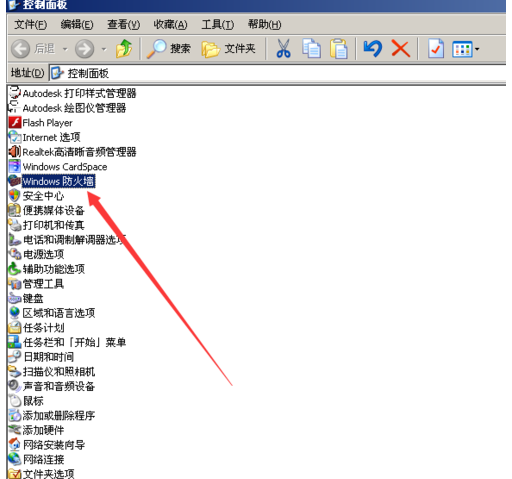
在关闭防火墙就可以了
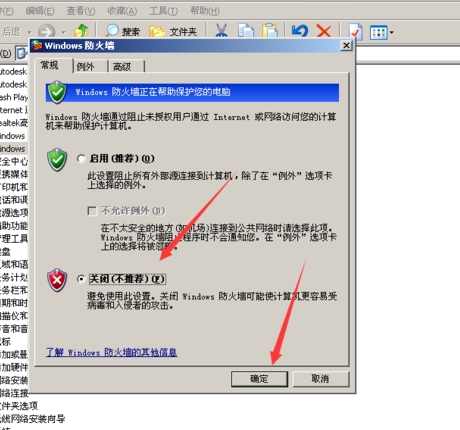
x
xp系统怎么关闭防火墙的评论条评论