2007ppt如何转为网页
发布时间:2017-02-14 13:49
相关话题
有时我们需要将ppt文档转为网页的格式发布到网站上,那么,我们应该如何将ppt转为网页呢?下面就让小编告诉你2007ppt转为网页 的方法。
2007ppt转为网页的方法:
1、打开我们的ppt原始文件,在其左上角点击“文件”按钮,在弹出的下拉菜单中选择“另存为”选项;
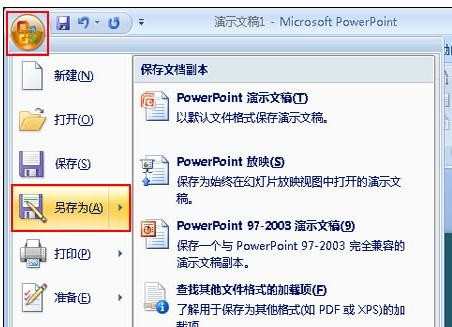
2、在弹出的“另存为”的对话框中选择保存的位置,这里我们先将其保存到桌面,点击“保存类型”后面的下拉按钮,选中“单个文件网页”选项,然后点击“保存”;

3、此时在桌面上就可以看见一个网页形式的演示文稿,如下图所示;

4、双击图标,会弹出一个网页窗口,我们刚刚编辑的ppt内容便会显现出来,点击左侧区域的编号后会出现一个白色的矩形条,然后实现浏览;
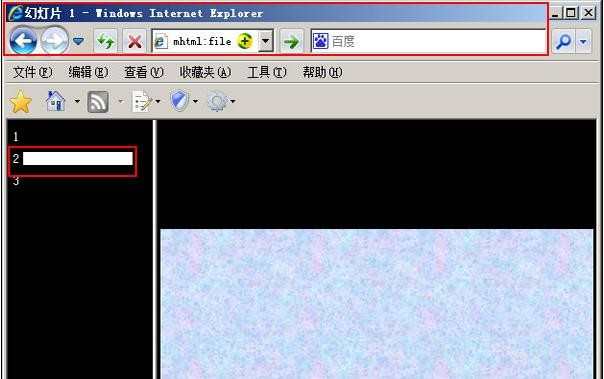

2007ppt如何转为网页的评论条评论