ppt如何添加趋势线
发布时间:2016-11-06 13:22
相关话题
怎么样在ppt中添加趋势线呢?下面小编就为你提供ppt如何添加趋势线的方法啦!
ppt添加趋势线的方法:
首先往PPT2007里面插入图表,如有提示出现,那么打开Excel之后再插入就行了。
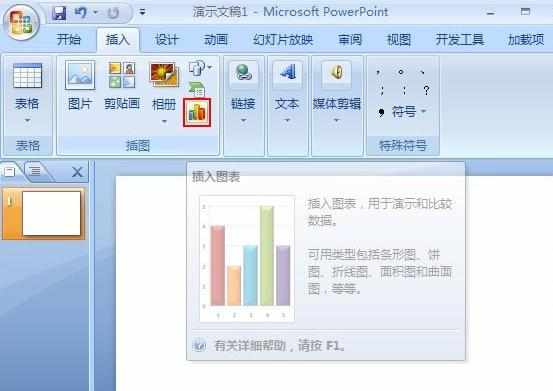
选择图表样式,可以是线条图也可以是折线图等等。
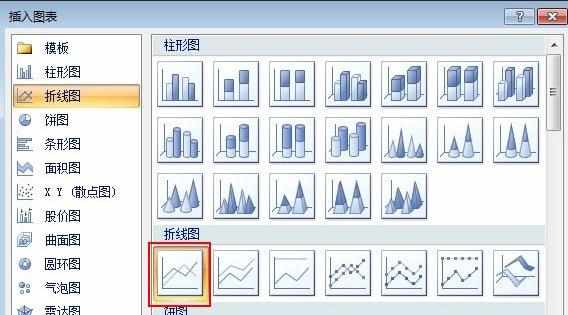
在图表工具--布局标签里面点击趋势线按钮,然后选择其他趋势线选项。
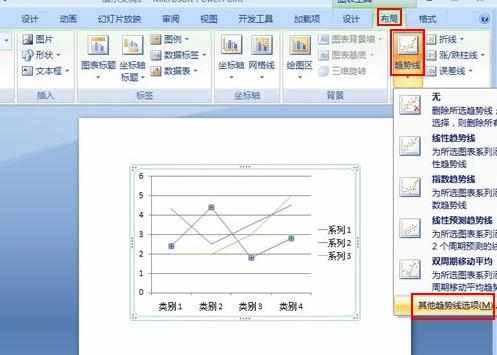
勾选多项式,趋势预测可以选为倒推2个周期。
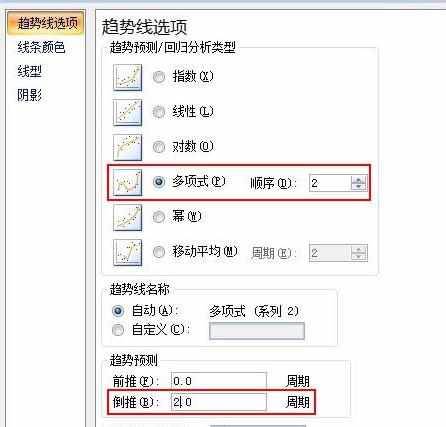
然后设置趋势线的颜色,方便识别。
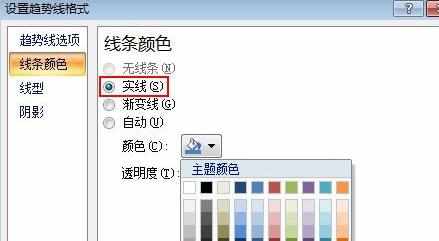
确定之后,图表立即生成趋势线,我们可以通过它来了解图表形势的变化。
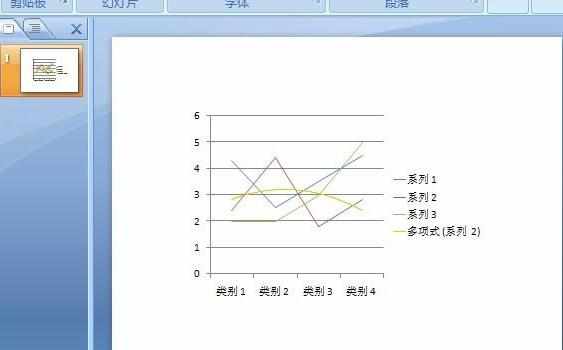

ppt如何添加趋势线的评论条评论