word2010怎么设置默认保存格式
发布时间:2016-12-20 14:03
相关话题
在使用Word2010时,默认的保存格式为*.docx,虽然这种格式确实比doc要好,占用空间小,但是在日常使用中,许多电脑使用Word2003无法打开,任然需要使用doc格式。那么下面就由小编给大家分享下word2010设置默认保存格式的技巧,希望能帮助到您。
word2010设置默认保存格式的步骤如下:
步骤一:打开Word2010
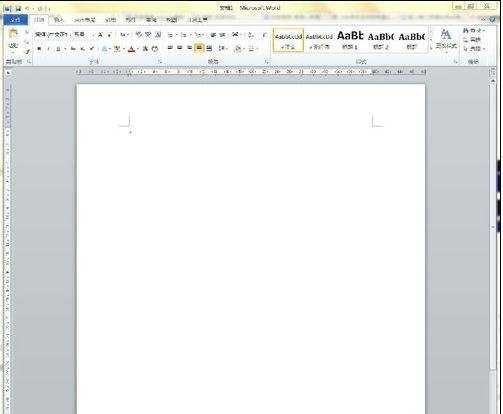
步骤二:在上面的工具栏中点击“文件”选项卡。
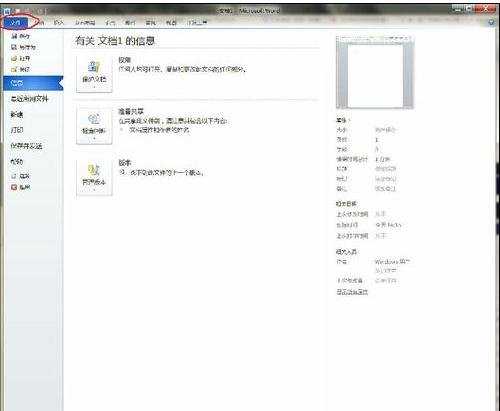
步骤三:选择左边的“选项”,并点击。

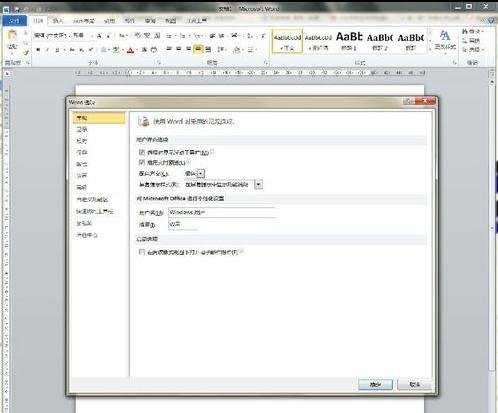
步骤四:点击左边的“保存”。
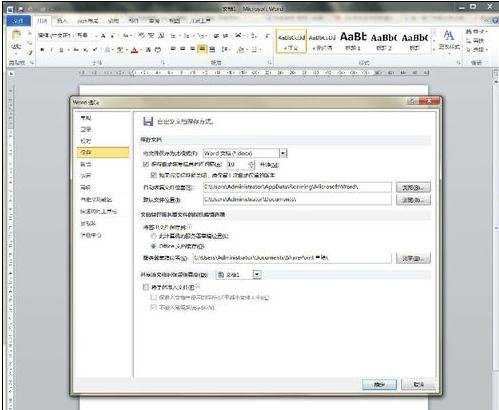
步骤五:点选最上面的“将文件保存为此格式”下拉框。选择“Word97-2003文档(doc)”
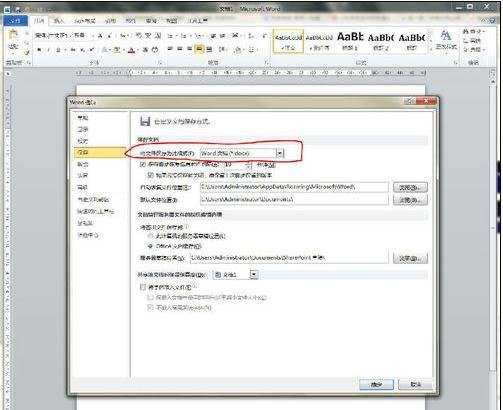
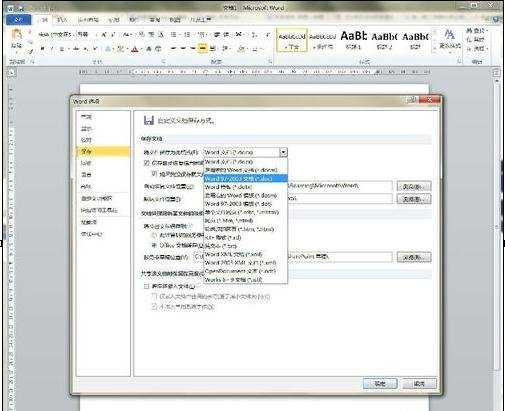
步骤六:点击“确定”,大功告成。这样Word就会默认把文档保存为doc格式,而不必每次都麻烦地设置了。

word2010怎么设置默认保存格式的评论条评论