苹果笔记本无线鼠标怎么用
发布时间:2016-11-06 18:37
你们知道怎么使用无线鼠标吗?下面是小编带来苹果笔记本无线鼠标怎么用的内容,欢迎阅读!
苹果笔记本无线鼠标使用方法:
打开电脑在系统偏好设置中鼠标位置用蓝牙连接好鼠标

单指
选中,打开文件,左是选中拖动,右键是菜单(程序单击就可以,文件需要双击)
鼠标上单指上下推事滚轮功能,滚轮滑动的方向和windows下的恰好完全相反(只用触碰鼠标面就可以,不用按下去)

双指
菜单:双指触碰
切换界面:左右触碰滑动
网页放大:在网页中双指双碰是放大页面
屏幕缩放:在键盘上按住 Control 键,用单指在 Magic Mouse 上滚动即可放大屏幕上的内容。

三指
系统主页面切换:三指轻碰上滑
翻译:选中文字,三指触碰
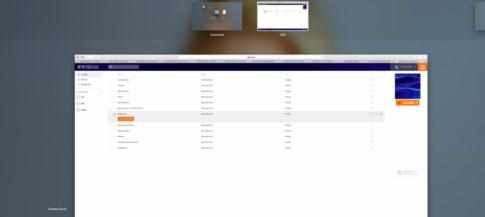
下载BetterTouch Tool可以有更多功能使用

随着系统不断更细,鼠标会有更多功能,大家可多尝试


苹果笔记本无线鼠标怎么用的评论条评论