ppt2007多页打印怎么去空白
发布时间:2017-03-18 14:55
相关话题
ppt2007多页打印功能,消除PPT页面之间的空白,得到最大的显示效果,下面小编教你怎么做吧。
ppt2007设置多页打印去空白的步骤:
新建一个PPT,随意建几张幻灯片。
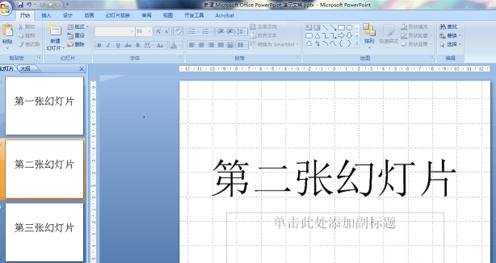
打开左上角文件设置→将鼠标移至“打印”→打开“打印预览”。

点击“打印预览”窗口的“打印”设置按钮。

如图“打印”设置窗口所示,将PPT打印到纸张;
↓
“打印机名称”选择连接的打印机;
↓
选中“根据纸张调整大小”;
↓
点击“属性”按钮。
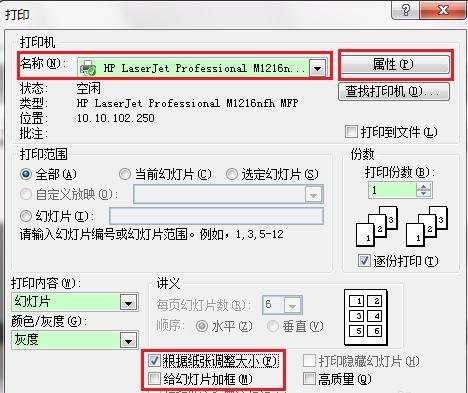

ppt2007多页打印怎么去空白的评论条评论