Wps中打出拼音和声调的操作方法
发布时间:2017-04-28 13:27
相关话题
我们为大家带来了搜狗双拼的使用方法,给大家分享了使用搜狗双拼打出文字的拼音和声调的方法。不过,一些网友表示,不想下载搜狗双拼,如果不使用搜狗双拼的情况下,该怎么打出拼音和声调呢?今天,小编就教大家在Wps中打出拼音和声调的操作方法。
Wps中打出拼音和声调的操作步骤如下:
方法一:输入法的(搜狗输入法的软键盘)。
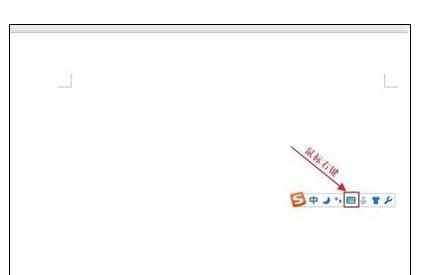

在软键盘中也可以直接打出来。

方法二:直接在word里面添加。

在出现的拼音指南对话框中直接点击确定。

这样就可以看到李子上面有拼音了。

W

Wps中打出拼音和声调的操作方法的评论条评论