word插入箭头的方法
发布时间:2016-12-02 10:06
箭头有一定引导作用,现在就插入箭头,指向图片。现在小编告诉大家怎么在word文档中插入箭头,希望能供大家参考。
word插入箭头步骤1 用wps打开素材文件,可以看到一个图片,现在就插入箭头指向图片
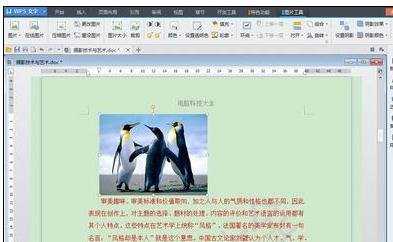
word插入箭头步骤2 执行插入--形状命令,在下拉菜单中选择一个图片。
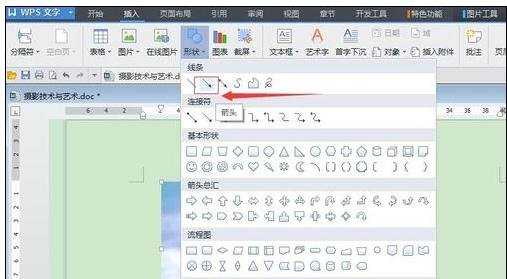
word插入箭头步骤3 在文档任一处,点击鼠标左键拖动。
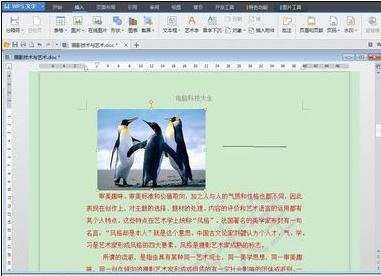
word插入箭头步骤4 放开鼠标可出现一个箭头。
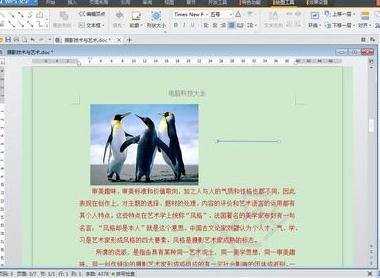
word插入箭头步骤5 点击箭头上白点,拖动,可改变箭头大小位置。
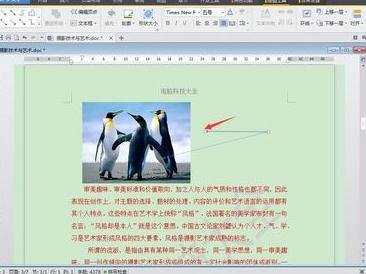
word插入箭头步骤6 将鼠标放在箭头上方,待鼠标成为十字箭头,拖动可改变箭头位置。
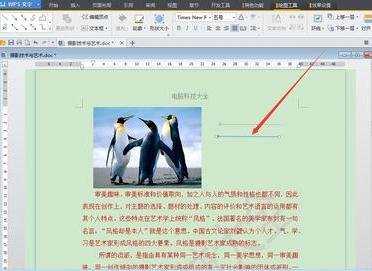

word插入箭头的方法的评论条评论