Excel中表格打字自动换行的操作方法
发布时间:2017-06-17 02:34
相关话题
excel表格是我们常用的办公软件之一,excel表格功能很强大,不过对于一般人来说常用的功能也就那么几样,今天,小编就教大家在Excel中表格打字自动换行的操作技巧。
Excel中表格打字自动换行的操作步骤:
打开电脑中的excel表格软件。
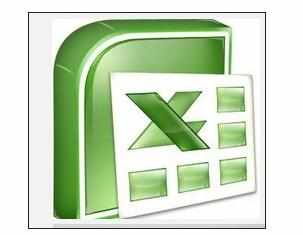
选择单元格,右键——单元格设置。
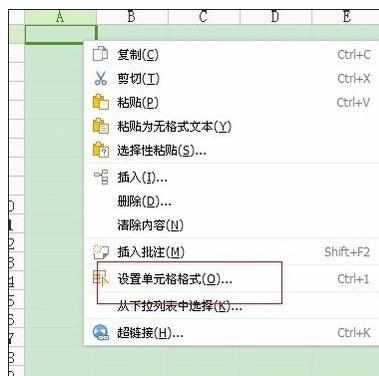
进入单元格格式——对齐——自动换行。
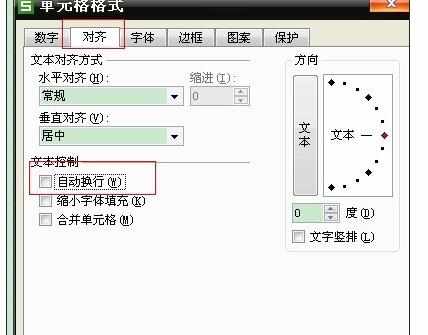
在自动换行这里打钩,然后确定应用就可以了。
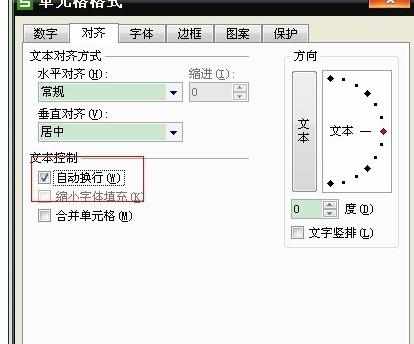
当然除了自动换行,你可以自己手动换行,选择enter建就可以了。


Excel中表格打字自动换行的操作方法的评论条评论