photoshop7.0如何处理照片
发布时间:2017-02-28 11:20
相关话题
大家知道PS有很多个版本,那么大家知道photoshop7.0如何处理照片吗?下面是小编整理的photoshop7.0如何处理照片的方法,希望能给大家解答。
photoshop7.0处理照片的方法
打开如下曝光不足的照片:

按下快捷键 ctrl+j复制得到图层1。
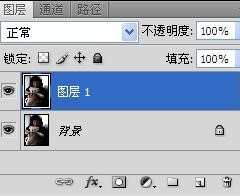
我们把图层1的混合模式这是为滤色
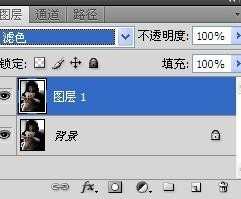
观察图像的变化,如果还不满意就点选图层1,再按快捷键ctrl+j再次创建 图层1副本,观察图像的变化最终我们的到满意的图像,下面是曝光不足的照片修复结果。


photoshop7.0如何处理照片的评论条评论