Excel2010中数据有效性序列的操作方法
发布时间:2017-04-11 15:55
相关话题
做excel表格时,要填很多数据,例如男女、职业、部门等,这些数据都是重复存在的,这时候我们就可以用数据有效性来填这些数据,提高效率的同时还能提高准确性。今天,小编就教大家在Excel2010中数据有效性序列的操作方法。
Excel2010中数据有效性序列的操作步骤如下:
选择要填的单元格,单击数据选项卡,在数据工具栏中选择数据有效性。

对话框出来后,设置有效性条件允许“序列”,数据来源为“销售员,管理人员,工人”(中间间隔符号为英文标点符号)。
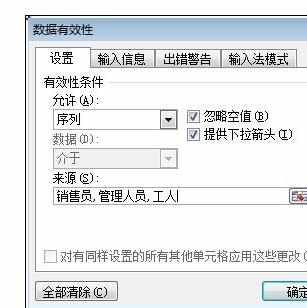
点击确定,要填的单元格会出现一个下拉列表,选择要填的职业。

数据来源还可以来自表中的位置,在来源中先填写“=”号,在选择表中用来填写的数据。
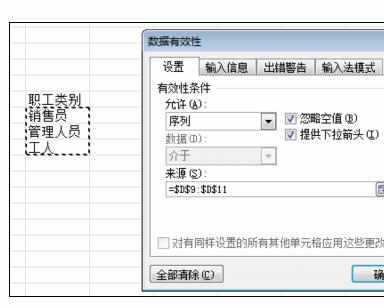
点击确定,之后步骤跟原来一样。

注意事项:
数据来源自己填写时中间间隔符号为英文标点符号。
数据来源选择表中位置要写等号。

Excel2010中数据有效性序列的操作方法的评论条评论