powerpoint怎样编辑表格
发布时间:2017-06-05 11:43
在制作演示文稿时,有时会用到表格,一般情况下都是通过在Excel中制作好表格,然后在将表格插入到幻灯片中。下面给大家分享powerpoint编辑表格的方法,欢迎大家来到学习。
powerpoint编辑表格的方法
首先,我们建立一个需要插入的excel表格;

打开PPT ,点击菜单的“插入”--“对象”;

在插入对象对话框中,选择“由文件创建”,找到excel文件所在的目录,两次确定;
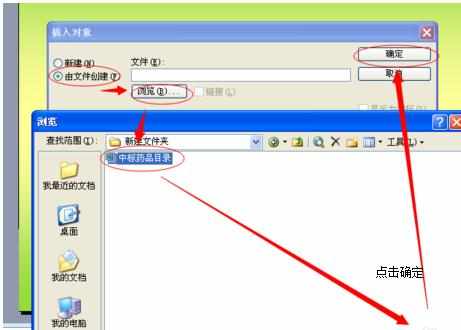
4 我们就得到了一个含有excel的表格;该表格可以进行拖动和修改。
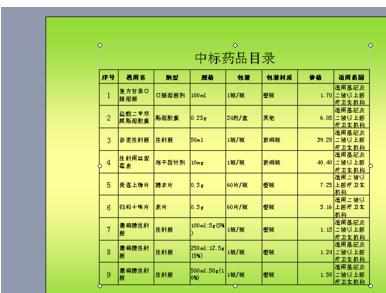
猜你感兴趣:
1.怎样用powerpoint编辑表格
2.ppt如何插入可编辑的表格
3.在ppt中如何编辑excel表格
4.怎样在ppt中制作并设置表格
5.ppt2013如何设置表格样式

powerpoint怎样编辑表格的评论条评论