怎么调整win8系统字体大小
发布时间:2016-12-02 15:18
相关话题
大家会不会觉得自己的win8系统中的字体太小了呢?其实我们是可以自己调节它的大小的哦!小编为大家分享了调整win8系统字体大小的方法,下面大家跟着小编一起来了解一下吧。
调整win8系统字体大小方法
1、按win+C组合键调出右侧边栏,点击“设置”;

2、选择“更改电脑设置”;
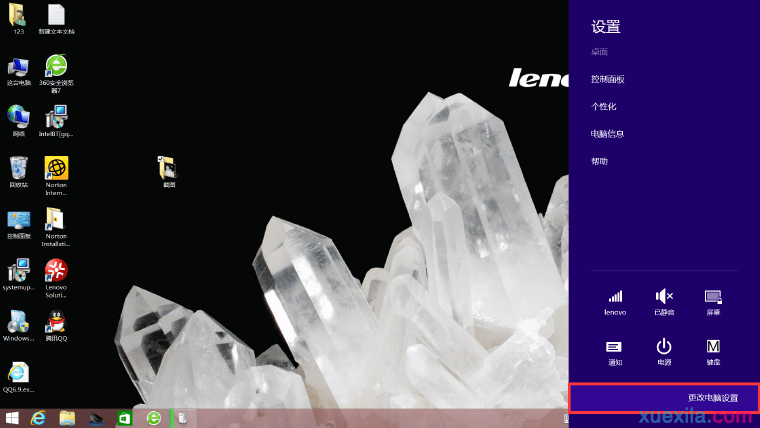
3、选择“电脑和设备”;
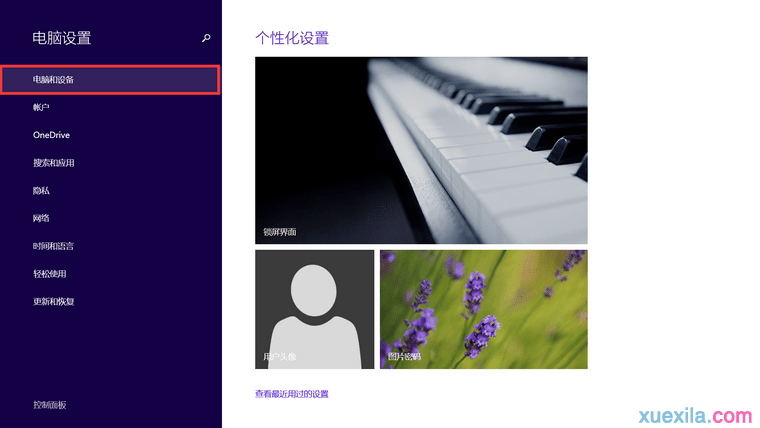
4、选择“显示”,右侧点击更多选项选择“默认”或者“较小”。

操作前请确认分辨率是否是推荐分辨率,以上操作是分辨率为推荐分辨率的情况下。

怎么调整win8系统字体大小的评论条评论