如何将图片生成ppt_将图片生成ppt的方法
发布时间:2017-03-08 23:56
相关话题
有时我们可能需要将图片生成ppt演示文稿,对于新手来说,应该不知道怎样操作,下面就让小编告诉你如何将图片生成ppt。
将图片生成ppt的方法
打开Microsoft Office PowerPoint 2007,如何一张图片那么插入的话,效率肯定会很低,我采用的是相册功能实现,图片批量插入

选择菜单的插入项,然后选择相册按键
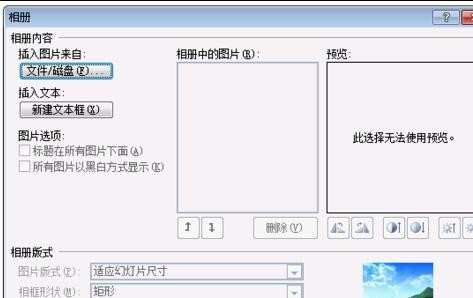
选择插入图片来自磁盘,找到你图片存储的硬盘位置
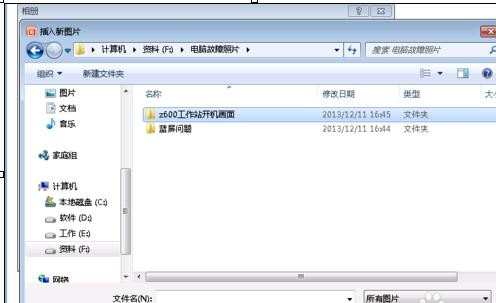
选择所有需要使用的图片,点击插入按钮
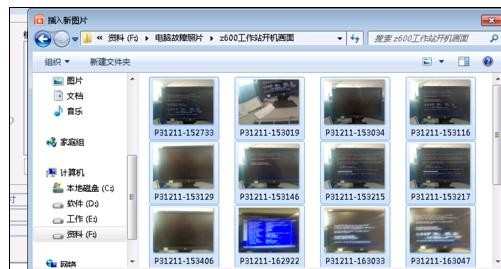
相册中可以对选中图片进行,编辑,删除操作

单击创建按钮,一个大量图片的PPT就快速做好了


如何将图片生成ppt_将图片生成ppt的方法的评论条评论