怎么在excel表格中统计数据
发布时间:2016-11-10 10:21
相关话题
excel表格主要就是用来统计数据,也可以在上面划图,利用excel表格特别是在仓库、财务做帐是很方便的,下面就介绍一下如何在excel表格中进行数据统计。
在excel表格中统计数据的步骤:
打一个excel表格表格,如图,简单的结存统计

要想做结存统计,先在结存下面的表格中输入“=”如图

我们统计的就是上期结存数量+入库数量-出库数量=现在结存数量,
把鼠标点在“入库数量”如图
这时会一个虚线

然后在键头所指的后面填写“+”号如图


然后在把鼠标点在“出库数量”上,如图
这时在结存框的“+”号后面出现一个E2,这个E2就是刚才点击的出库数量的方格。如图

然后按Enter键,这样统计数据就计算出来了。

同样的道理,如果是相乘的形式,也是可以的,如图
我们出计算倍数关系。
重复2,3,4,只要点击过起数据后放一个乘号,如图

再点击倍数表格,如图
最后按下Enter键,这样就可以计算出了倍数关系的统计数据了。
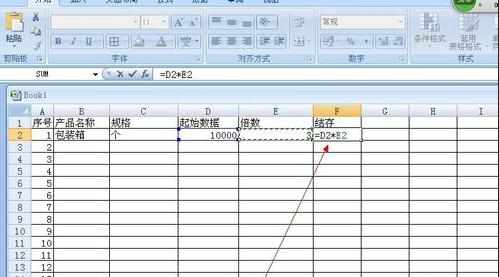


怎么在excel表格中统计数据的评论条评论