powerpoint段落缩进怎样设置
发布时间:2017-06-05 11:38
有朋友就在问使用的PPT的时候段落缩进要怎么设置?有什么方法呢?对于刚从其它版本转型过来的应该就不会太懂吧,没关系下面小编告诉大家PPT设置段落缩进的方法。
PPT设置段落缩进的方法
ppt有文字段落缩进功能能很好的帮助我们解决这个问题,哪我们如何使用呢?
1、首先你先确认PPT中有(如下图)标尺;

2、如果没有的话右击鼠标进行设置(如下图);

3、选取段落缩进文本信息(如下图);
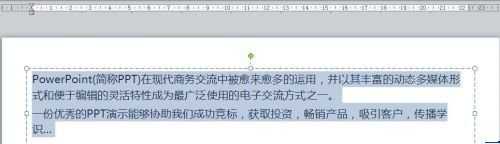
4、拖动标尺寸上面的滑块

,就能精准的对齐文本信息;
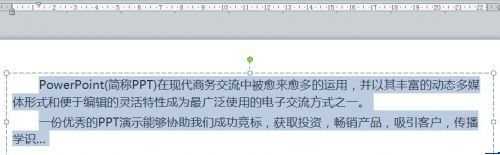
注:如果这个功能不熟悉的话,可能会拖动位置很大或是须要细微的调整,可以按住Ctrl键拖动微调,来达到你想要的位置效果;
猜你感兴趣:
1.ppt怎样设置段落首行缩进
2.如何解决PPT中的段落缩进
3.PPT段落缩进如何设置
4.如何设置PPT的文本段落格式
5.ppt2010首行缩进2字符怎么设置图文教程

powerpoint段落缩进怎样设置的评论条评论