怎么在ppt2007中制作流程图
发布时间:2017-03-31 18:53
相关话题
我们在使用PPT作文当时,需要插入流程图,可以使用viso制作,也可以直接利用PPT自带SmartArt制作流程图,如何在ppt中做流程图,?小编为你解答如何在ppt中制作流程图,希望对你有所帮助。
ppt制作流程图的方法
1. 打开PPT文档,选择“插入”
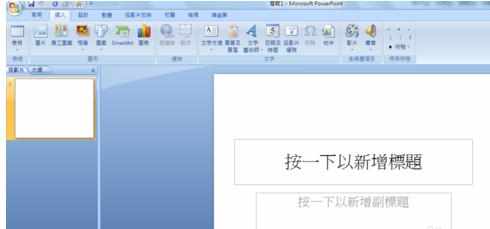
2.这时我们会看到“SmartArt”,点击会弹出一个窗口,选择流程图的格式


3.编辑流程图,输入流程图文字和增加流程模块。

4.点击左边的文字按Enter增加新的流程模块。

5. 然后保存ppt,这样我们就完成了一个漂亮的PPT流程图了。
怎么在

怎么在ppt2007中制作流程图的评论条评论