powerpoint2003如何设置超链接
发布时间:2017-01-05 14:49
相关话题
对于PowerPoint2003的制作,要怎么在幻灯片中设置超链接呢?下面小编就为你介绍powerpoint2003如何设置超链接的方法啦!
powerpoint2003设置超链接的方法:
首先新建一个Microsoft PowerPoint 演示文稿来做示范;

新建好Microsoft PowerPoint演示文稿,将文档打开,输入一些内容进去;
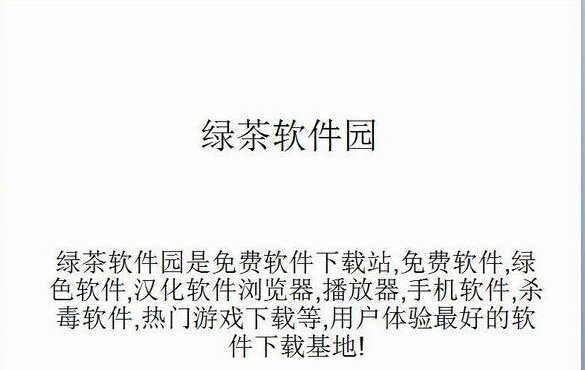
那现在小编就把下面这五个字制做成超链接,首先将这五个字选中;
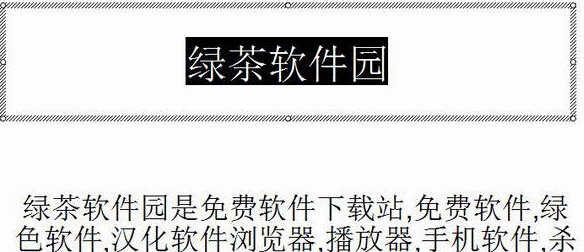
将字体选中后右键单击 “超链接”;
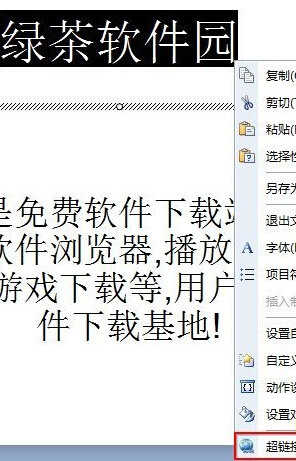
进入到超链接的编辑界面中,可以点击浏览将页面跳转到一个指定的页面,或者指定的文档;

选择你需要跳转的页面或者是文档页面;

同时也可以输入相关的跳转的地址进行跳转,这个根据自己的需要来决定;

网址输入后,点击确认按钮,按下F5进行页面的预览;
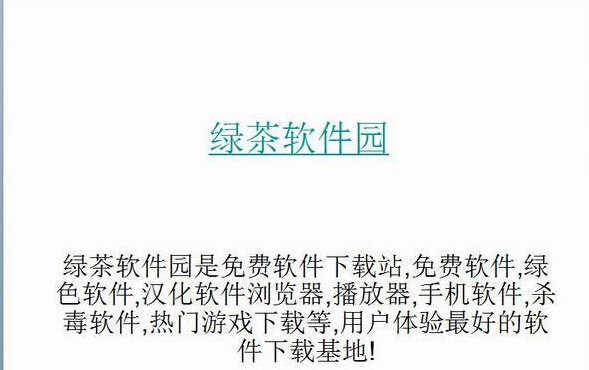
点击“绿茶软件园”超链接;
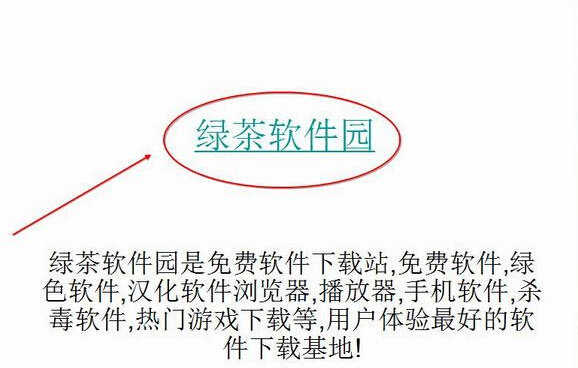
成功跳转至绿茶软件园的主页面中去。
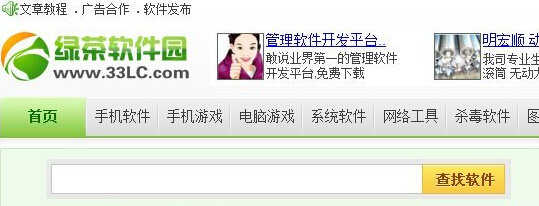

powerpoint2003如何设置超链接的评论条评论