怎样清理win7c盘垃圾
相关话题
大家使用Windows 7操作系统这么久了,是时候该清理一下Windows7操作系统里面的垃圾了,那么怎样清理win7c盘垃圾呢?下面小编就为大家带来了清理win7c盘垃圾的方法。
清理win7c盘垃圾方法一
1、把下面的代码复制到记事本,保存为.bat格式,然后双击这个批处理。
@echo off
echo 正在清除系统垃圾文件,请稍等......
del /f /s /q %systemdrive%*.tmp
del /f /s /q %systemdrive%*._mp
del /f /s /q %systemdrive%*.log
del /f /s /q %systemdrive%*.gid
del /f /s /q %systemdrive%*.chk
del /f /s /q %systemdrive%*.old
del /f /s /q %systemdrive%recycled*.*
del /f /s /q %windir%*.bak
del /f /s /q %windir%prefetch*.*
rd /s /q %windir%temp & md %windir%temp
del /f /q %userprofile%小甜饼s*.*
del /f /q %userprofile%recent*.*
del /f /s /q "%userprofile%Local SettingsTemporary Internet Files*.*"
del /f /s /q "%userprofile%Local SettingsTemp*.*"
del /f /s /q "%userprofile%recent*.*"
echo 清除系统LJ完成!
echo. & pause
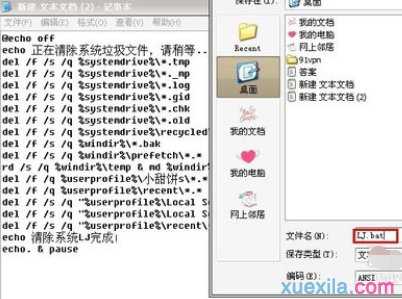

清理win7c盘垃圾方法二
1、打开”计算机“。然后点击C盘,然后选择属性,就能看到一个磁盘清理按钮。

2、然后系统会扫描这个盘的垃圾文件。
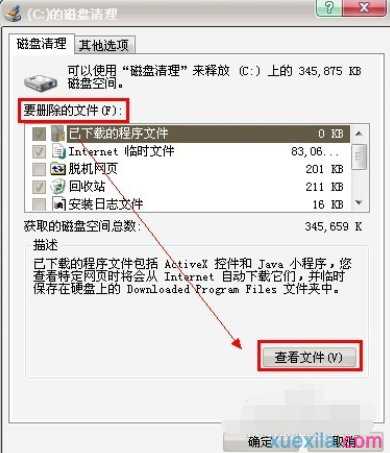
3、选择好要删除的文件之后点击确定。
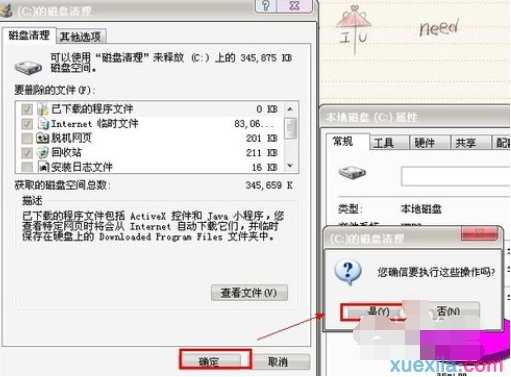

怎样清理win7c盘垃圾的评论条评论