如何设置word默认保存格式
发布时间:2017-06-03 18:57
相关话题
word文档怎么设置保存格式,怎么设置word的默认保存格式,就是第一次保存的格式的,下面小编来告诉你word设置保存格式的技巧吧,希望看完本教程的朋友都能学会并运用起来。
word设置保存格式的技巧
我们通过开始找到word
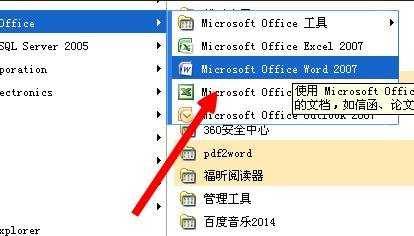
打开我们的word文档

我们在设置找到word选项
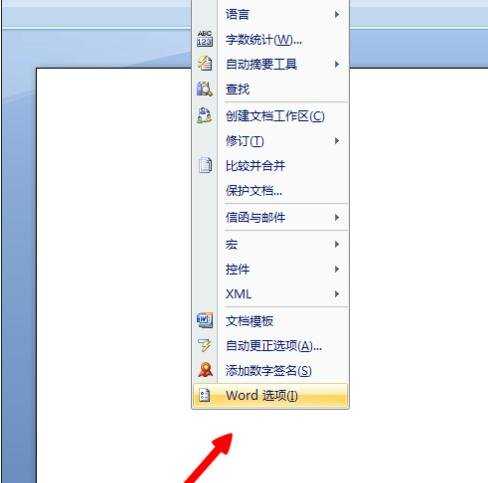
打开就是word选项的选项卡
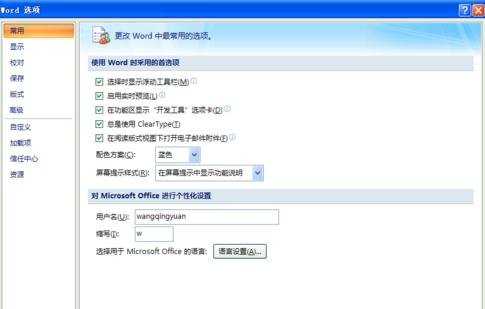
我们在上边找到保存的选项卡

现在默认的保存时docx格式的。
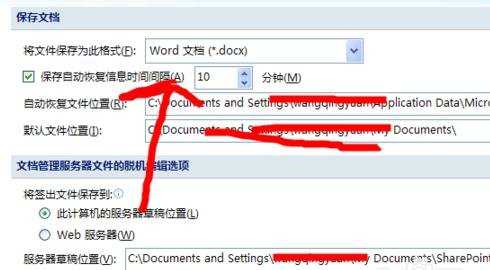
我们还可以设置默认的格式
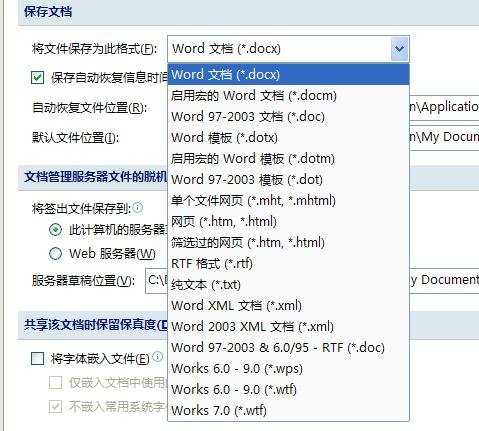
猜你感兴趣:
1.Word2007怎样修改默认保存格式
2.word文档怎么设置保存格式
3.如何把word文档默认保存格式设置为doc格式
4.word2010如何设置默认保存格式
5.Word2007怎么设置默认保存格式为doc

如何设置word默认保存格式的评论条评论