photoshop的语音怎么设置
发布时间:2017-05-15 15:39
相关话题
我们大多数使用photoshop都想用汉语版本的,所以就算有的版本是英文或者外语我们也可以汉化,那么大家知道photoshop的语音怎么设置吗?下面是小编整理的photoshop的语音怎么设置的方法,希望能帮到大家!
photoshop的语音设置的方法
首先我们打开我们的Photoshop的软件

打开之后我们发现是英文的界面,那我们怎么修改他语言呢
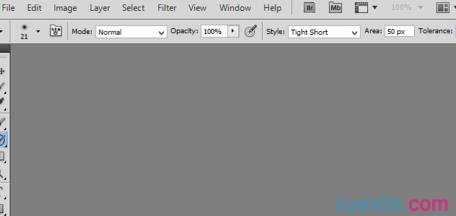
按照我们之前的记忆,应该在编辑首选项里面
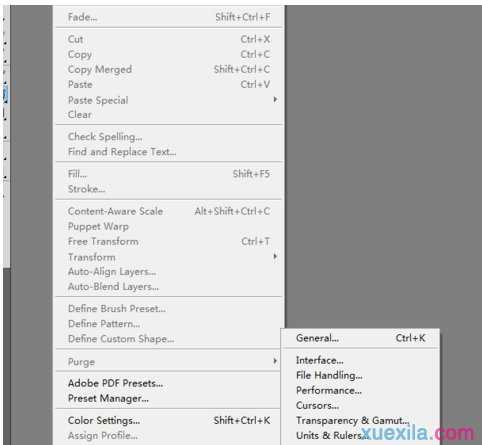
我们找到第二个设置,点击它的选项卡
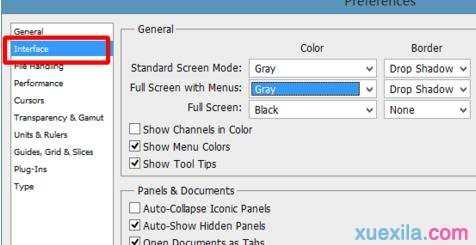
我们这里选择为中文的,点击上边的ok
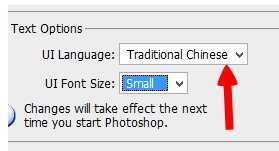
我们发现没有变化,我们重启 一下软件,成功修改好了。
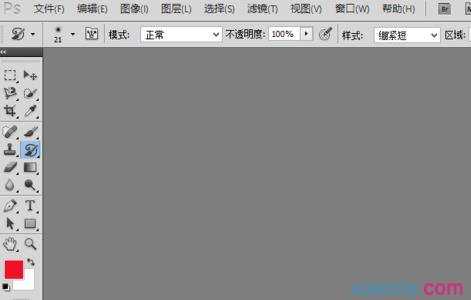

photoshop的语音怎么设置的评论条评论