excel表格如何打钩
发布时间:2017-03-24 05:03
在用excel编辑表格文档的时候如果需要在表格中打钩的时候应该怎样打呢。下面让小编为你带来excel表格中打钩的方法。
excel表格打钩设置步骤如下:
首先打开一个excel表格,点击选中要打勾的地方,然后点击excel窗口上面功能栏的插入功能
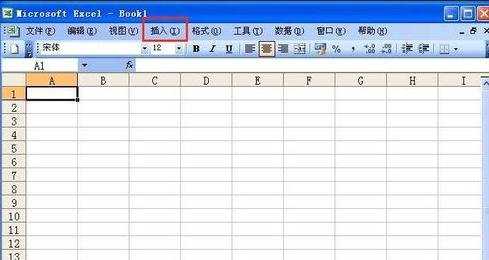
点击插入功能以后出现出现下拉菜单,在下拉菜单上面点击符号
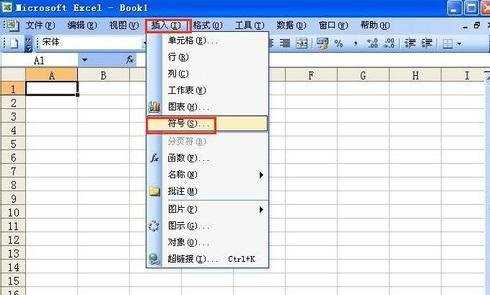
点击符号以后出现符号窗口,在符号窗口下面找到符号√,选中符号√然后点击插入
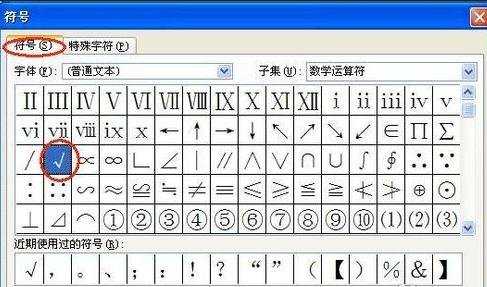
点击插入以后符号√就插入到了表格里面
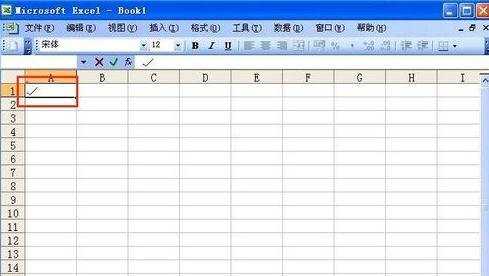
关于excel表格打钩的相关文章推荐:
1.excel怎么输入方框里打钩
2.excel表格打钩操作的方法
3.excel表格框框中打钩的方法

excel表格如何打钩的评论条评论