excel表格中如何进行连接
发布时间:2017-03-24 05:03
超链接的好处不言而喻,能快速到达我们想要去的页面或区域,正因为如此现今各种内链和外链都要用到。下面让小编为你带来excel表格中连接的方法。
excel表格中连接设置步骤如下:
1、打开EXCEL文档,右键要加入链接的单元格--超链接。
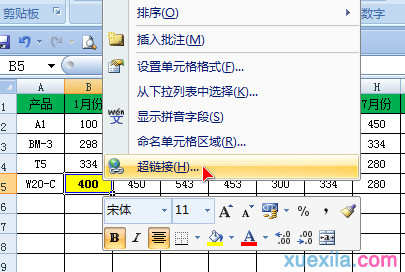
2、在弹出的页面中点击--本文档中的位置--输入单元格位置,并指定要链接的工作表。
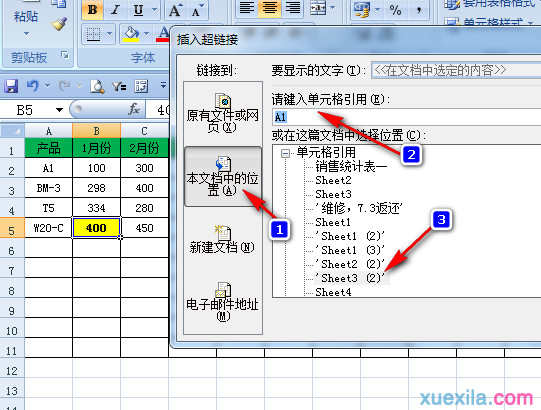
3、以后点击此单元格,就会直接链接到引用的工作表中。
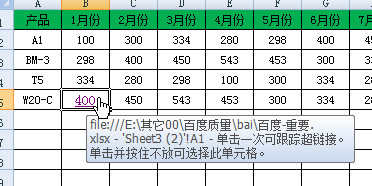
关于excel表格中连接的相关文章推荐:
1.Excel表格中如何添加超链接
2.怎么在Excel中插入网站链接
3.excel表格中数据链接的方法

excel表格中如何进行连接的评论条评论