怎么在excel2010中插入和编辑表格
发布时间:2017-03-19 13:24
相关话题
excel本身就是表格,只不过没有边框罢了,我们只需加上边框即可,下面小编就怎么在excel2010中插入和编辑表格。
excel2010中插入和编辑表格的步骤:
插入单元格
打开或者新建一个空白的excel,在里面随便输入几个数据,便于更清楚的看出操作效果
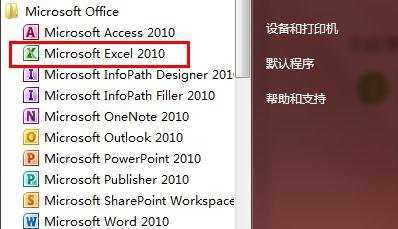
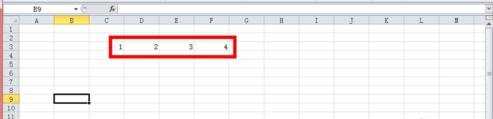
首先选择一个单元格,单击鼠标右键,选择插入
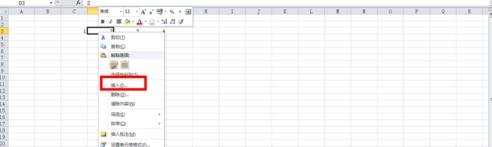
打开插入对话框,选择你要插入的形式,必须插入整列,点击确定,返回excel查看效果
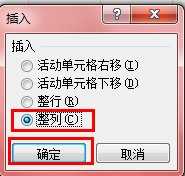
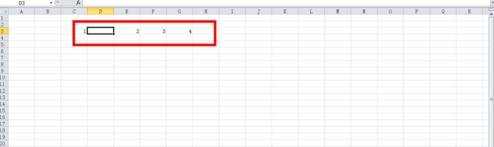
设置行高和列宽
选择你要设置单元格行高或列宽的单元格,在开始选项卡中,点击格式,选择自动行高或者自动列宽,它就会自己进行调整

当然自动调整要是不满意,你也可以自己输入要调整的数值

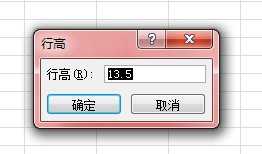
怎么在excel2010中插入和编辑表格相关文章:
1.怎么在Excel表格中怎样插入按钮
2.Excel2010怎样插入和编写数学公式
3.excel2010工作表怎么插入页码
4.怎么在excel2010中添加记录单
5.excel2010怎么添加下拉列表
6.怎么在excel2010中新建一个工作表

怎么在excel2010中插入和编辑表格的评论条评论