滤镜插件如何安装进photoshop中
发布时间:2017-06-06 15:33
hotoshop的一些滤镜插件可以使用的,但首先要安装进去,接下来就是小编精心整理的一些关于滤镜插件如何安装进photoshop中的相关资料,供你参考。
滤镜插件安装进photoshop中的方法
下载下来的guideguide解压后是这样的~~

下载解压后的parker是这样的~~~是不是发现很像,唯一差别是有一个Installer.jsx,这就是安装的意思了。

将Installer.jsx拷贝到无这个东西的插件文件夹中~

打开Photoshop cc 2015,文件>脚本>浏览,选中放入guideguide位置的installer~~~ ,确定,重启ps完成安装。
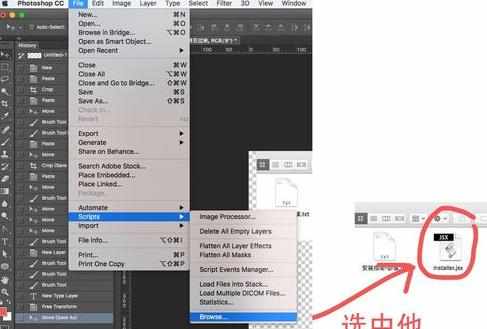
安装成功啦~勾选出来就行了。
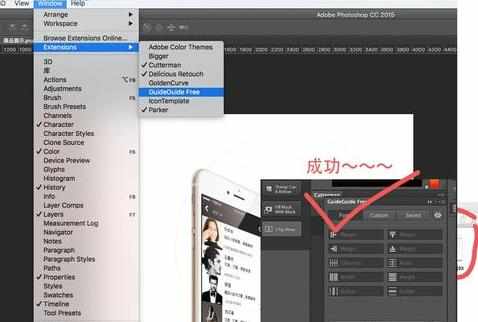

滤镜插件如何安装进photoshop中的评论条评论