photoshop怎么保存图片格式
发布时间:2017-06-05 09:49
在photoshop里面处理图片经常要保存格式的,比如说保存一些图片格式。很多刚学习的新手小伙伴可能还不知道,下面是小编带来关于photoshop怎么保存图片格式的内容,希望可以让大家有所收获!
photoshop保存图片格式的方法一
点击文件——存储为。

出现如下界面,选择相应的格式,保存即可。
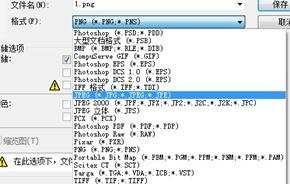
photoshop保存图片格式的方法二
1、图编辑完成后在,单击文件-另存为。
2、选择三角符号,在选择JPG格式图片。
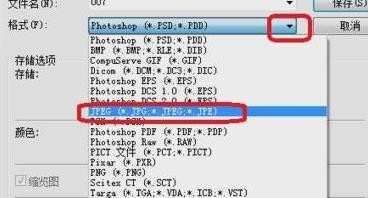
3、出现对对框后在确定,不用更改其它地方就可以了
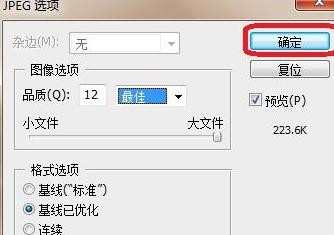

photoshop怎么保存图片格式的评论条评论