excel打上加号的教程
发布时间:2016-12-24 10:31
相关话题
Excel中经常需要打上加号,加号具体该如何打上呢?下面是小编带来的关于excel打上加号的教程,希望阅读过后对你有所启发!
excel打上加号教程:
打上加号步骤1:想在绿色背景部分数字前添加加号。
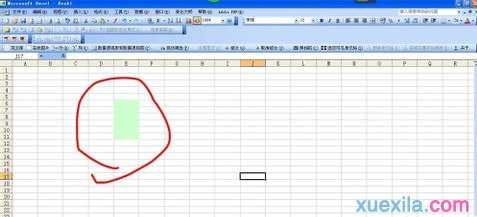
打上加号步骤2:选中单元格,点击右键设置单元格格式。
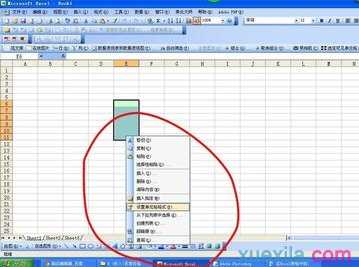
打上加号步骤3:在数字栏中选择自定义。
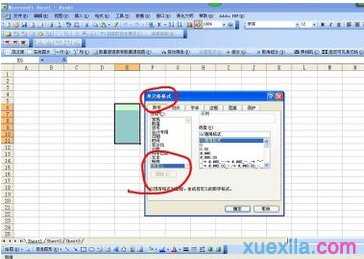
打上加号步骤4:在类型中输入+0;-0;0;@
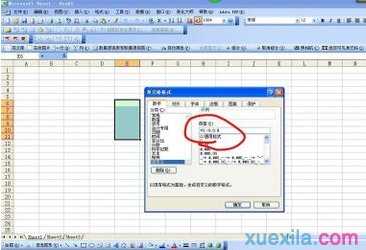
打上加号步骤5:点击确定后,在绿色单元格中输入正数,前面就会有加号了。
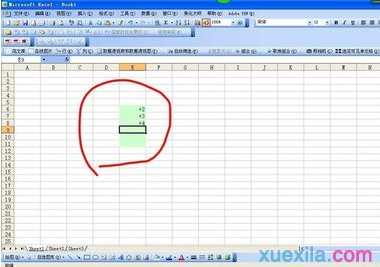
看了excel打上加号的教程还看了:
1.excel中输入加号的教程
2.excel中打出加号的方法
3.excel表格点击加号展开功能的创建教程
4.excel表格正数前显示加号的方法
5.excel表格里面打上长数字的教程
6.Excel表格教程
7.excel2013制作打勾的方法

excel打上加号的教程的评论条评论