excel 取整数的公式运用教程
发布时间:2016-11-08 11:12
Excel中具体该如何运用取整的公式呢?接下来是小编为大家带来的excel 取整数的公式运用教程,供大家参考。
excel 取整数的公式运用教程:
取整函数使用步骤1:如图:EXCEL表格中有一些数字,但是我们只要保留整数,遇小数点进1。
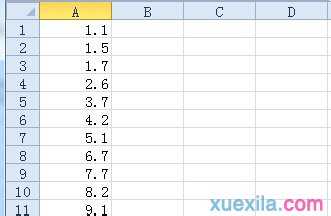
取整函数使用步骤2:只要在B列输入函数:=ROUNDUP(A1,0)
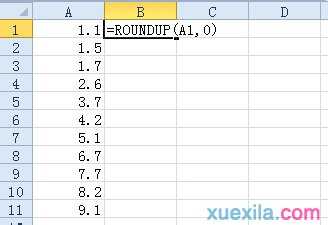
取整函数使用步骤3:按一下回车键:enter,再运用填充柄下拉即可得到整数了
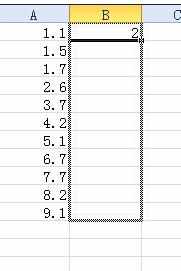
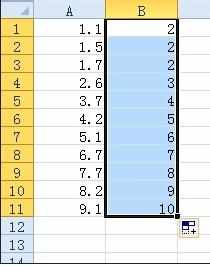
取整函数使用步骤4:完成。(希望可以帮助到您)
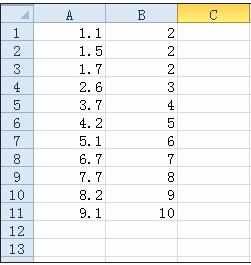
看了excel 取整数的公式运用教程还看了:
1.excel中取整数的教程
2.Excel表格向上,中,向下取整函数
3.excel次方公式使用教程(2种)
4.excel 计算文字个数公式的使用教程
5.excel 利用公式提取数字的方法
6.excel 提取数据的函数使用教程
7.excel 函数包含公式的使用教程

excel 取整数的公式运用教程的评论条评论