excel2007加日历控件的方法
发布时间:2016-11-07 07:31
相关话题
Excel中的日历控件具体该如何进行添加呢?下面是由小编分享的excel2007加日历控件的方法,以供大家阅读和学习。
excel2007加日历控件的方法:
加日历控件步骤1:打开一个Excel 2007表格,点击表格左上角 “扳手和锤子”这个其它控件的按钮。
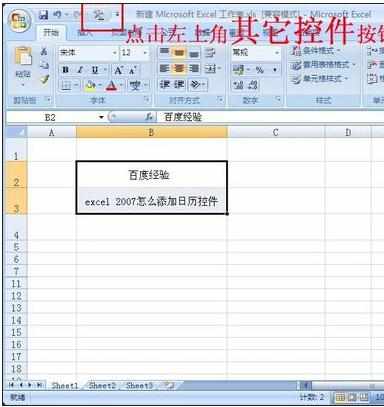
加日历控件步骤2:在弹出的对话框中,找到底部的日历控件,点击确定按钮。
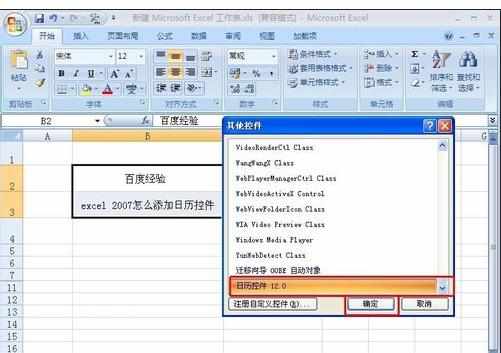
加日历控件步骤3:按住鼠标左键在表格上面拖动,形成一个黑色的矩形,松开鼠标。
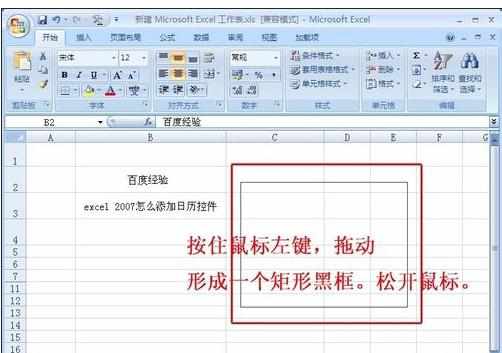
加日历控件步骤4:插入日历插件成功。拖动可移动日历的位置和大小。
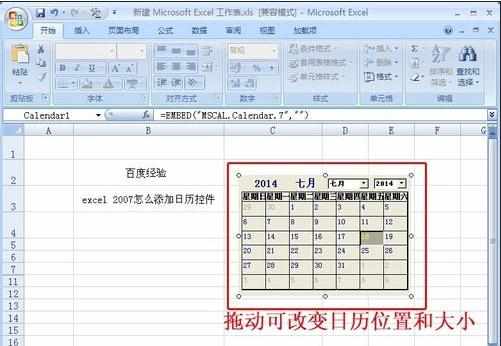
看了excel2007加日历控件的方法还看了:
1.excel2007添加日历控件的方法
2.excel2007添加时间控件的方法
3.excel2007 添加控件的方法
4.excel2013调出日历控件的方法
5.Excel2007单元格怎么插入日历模版
6.excel2010 添加日期控件的方法
7.excel2010 日历控件的使用方法

excel2007加日历控件的方法的评论条评论