ppt如何录音怎么做录音文件
发布时间:2017-06-15 13:07
怎么样在ppt中录音呢?一份好的PPT不仅可以吸引观众的眼球同时还可以放映自己的制作能力,如果在ppt中添加录音效果那就更加如虎添翼了,下面小编就为你提供ppt如何录音的方法啦!
ppt录音的方法
打开ppt,找到一张图文相关的ppt
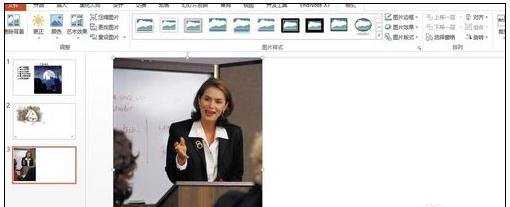
点击插入 音频 录制音频

出现下面对话框

输入想要的名称,比如演讲
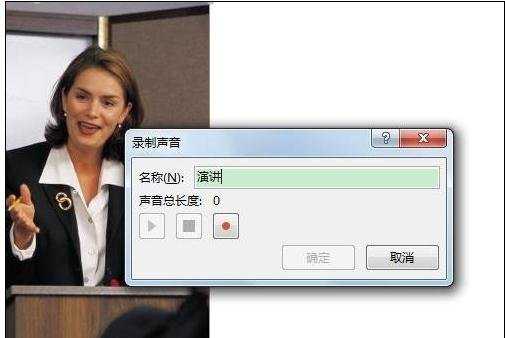
点击红点,开始录音,对话框变成下图模式

点击正方形结束录音
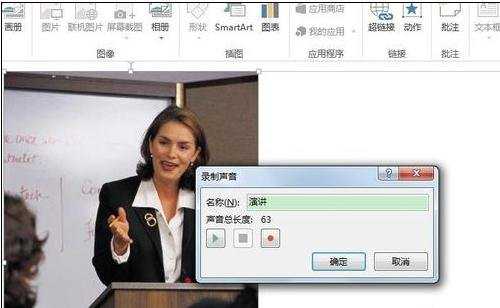
确定,插入到ppt中
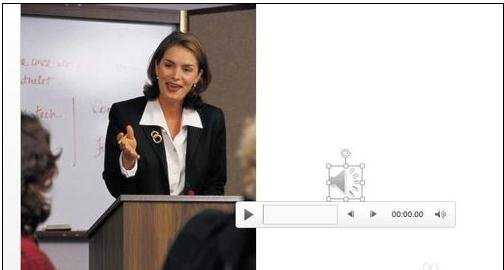
右键,修建,对其修建

完成,放到角落
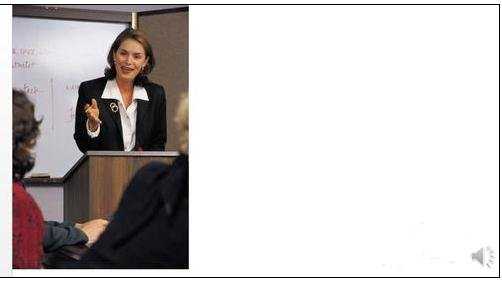

怎么样在ppt中录音呢?一份好的PPT不仅可以吸引观众的眼球同时还可以放映自己的制作能力,如果在ppt中添加录音效果那就更加如虎添翼了,下面小编就为你提供ppt如何录音的方法啦!
打开ppt,找到一张图文相关的ppt
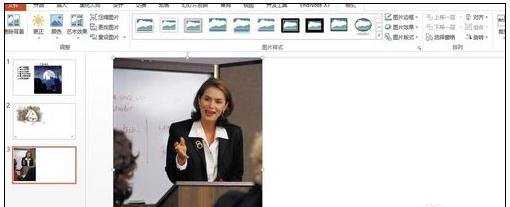
点击插入 音频 录制音频

出现下面对话框

输入想要的名称,比如演讲
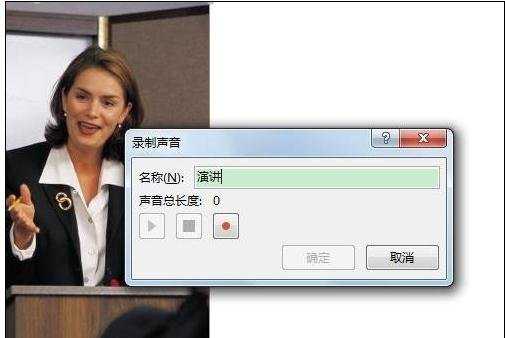
点击红点,开始录音,对话框变成下图模式

点击正方形结束录音
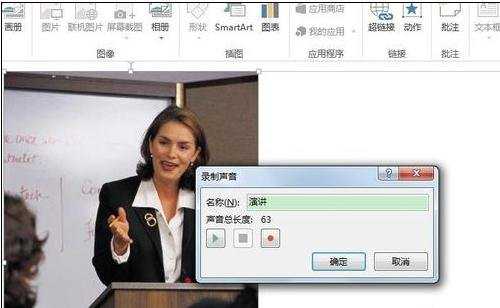
确定,插入到ppt中
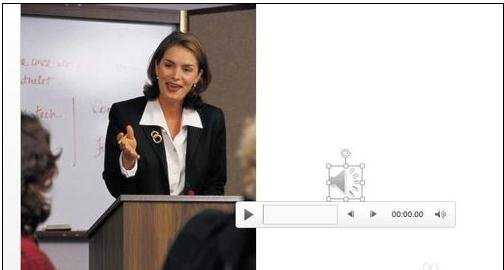
右键,修建,对其修建

完成,放到角落
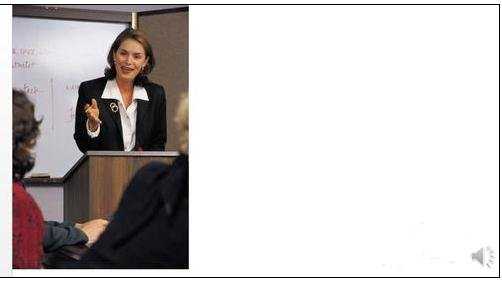
ppt如何录音怎么做录音文件的评论条评论