怎么在photoshop中使用色阶
发布时间:2017-06-03 18:21
色阶功能可以用来调色,在photoshop里面经常给照片后期处理使用。很多刚学习的新手小伙伴可能还不知道,下面是小编带来关于怎么在photoshop中使用色阶的内容,希望可以让大家有所收获!
在photoshop中使用色阶的方法一


余下的就是使用快捷键了。这个上面也有。ctrl + l
感觉要玩好ps---------------这些快捷键必不可少。
在photoshop中使用色阶的方法二
1.选定要调整的图层,如下图:
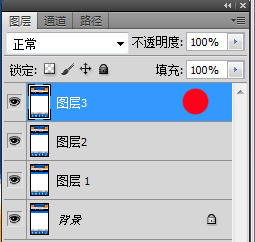
2.图像--调整--色阶,如下图,通过调整输入色阶下面的按钮,可以对色阶进行调整。

调整色阶,可以对RGB通道进行调整,也可以分别调整R、G、B通道。
调整色阶,也只能对一个图层进行调整,如果多选图层,色阶命令将处于不可操作状态。

怎么在photoshop中使用色阶的评论条评论