bios怎么查看硬件信息
发布时间:2016-12-07 14:52
相关话题
想知道怎么查看BIOS的硬件信息吗,下面是小编带来的关于bios怎么查看硬件信息的内容,欢迎阅读!
bios查看硬件信息方法一:
使用软件 cpu-z 可以查看到主板的bios版本等信息
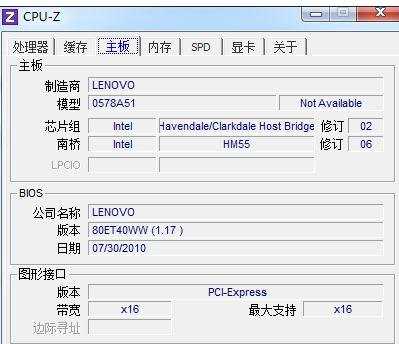
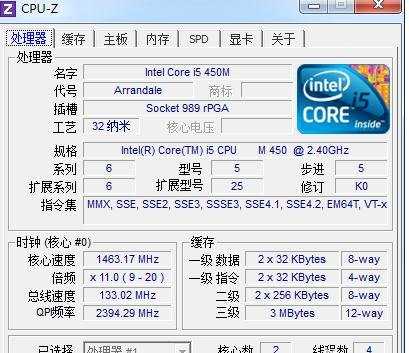
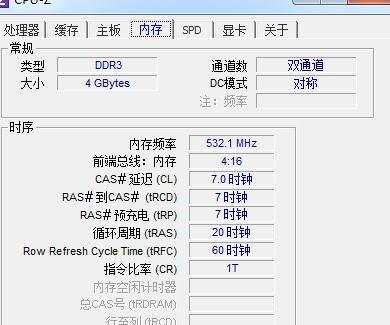
bios信息如下图圈出来的那样,那个就是bios的版本了。
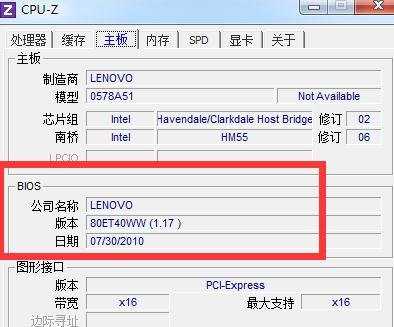
bios查看硬件信息方法二:
可以使用windows自带的命令进行查看 systeminfo | more
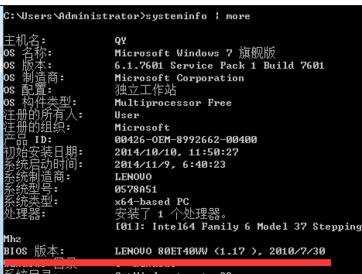
可以看到bios的生产商,以及bios的版本型号,及bios的日期这些信息。


bios怎么查看硬件信息的评论条评论