excel怎么输入身份证
发布时间:2016-11-10 13:44
相关话题
excel中输入身份证号的时候由于数位较多 出现了类似1.2357E+16这样的形式 下面有两种方法提供给你 简单且快捷 快来试试吧。
excel输入身份证的方法一:先将拼音输入法切换到英文状态 按键盘上的shift键即可

输入英文状态下的引号 '
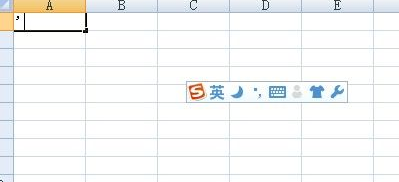
开始键入身份证号码
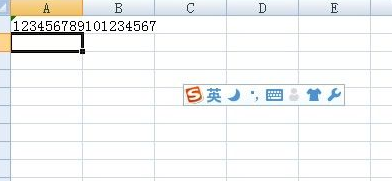
excel输入身份证的方法二:右键单元格选择设置单元格格式
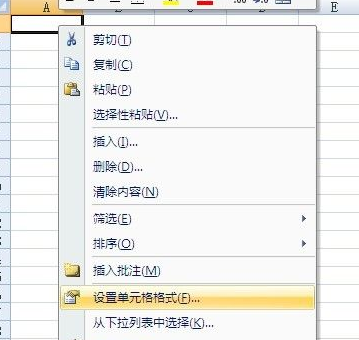
选择数字一栏 选择文本
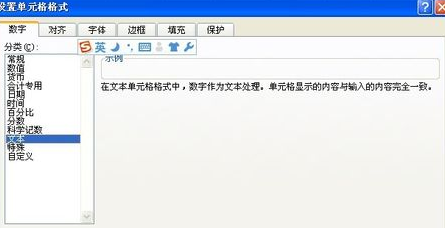
在单元格中开始输入身份证号码 看看 是不是 没有出现乱码了
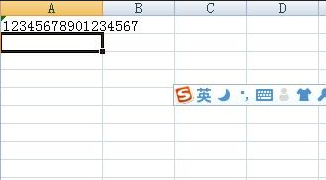

excel中输入身份证号的时候由于数位较多 出现了类似1.2357E+16这样的形式 下面有两种方法提供给你 简单且快捷 快来试试吧。

输入英文状态下的引号 '
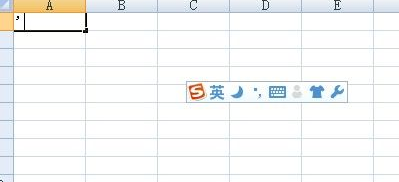
开始键入身份证号码
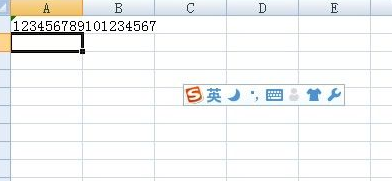
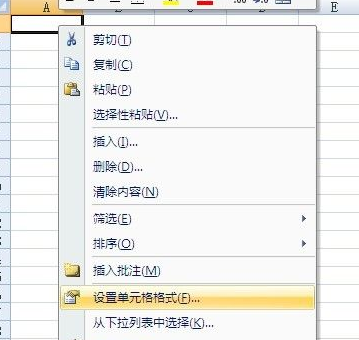
选择数字一栏 选择文本
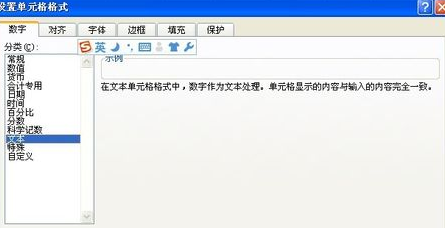
在单元格中开始输入身份证号码 看看 是不是 没有出现乱码了
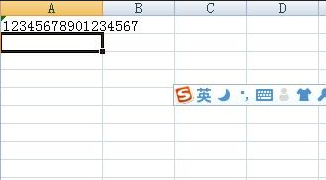
excel怎么输入身份证的评论条评论