excel怎么添加边框
发布时间:2016-11-10 13:44
相关话题
在用excel制作表格时,需要将其添加边框,打印出来才有整体感,下面和大家分享下如何添加边框。
excel添加边框的步骤:
打开excel软件,输入需要编辑的内容。
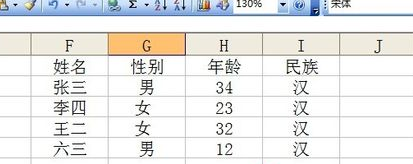
输好后,选定内容,包括标题。

单击右键,选择【设置单元格格式】。
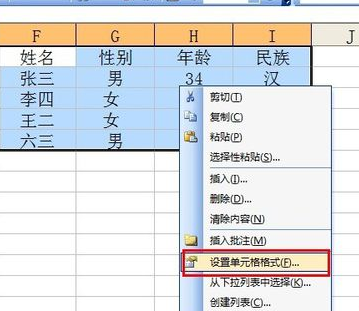
在弹出的单元格格式对话框中,选择【边框】。
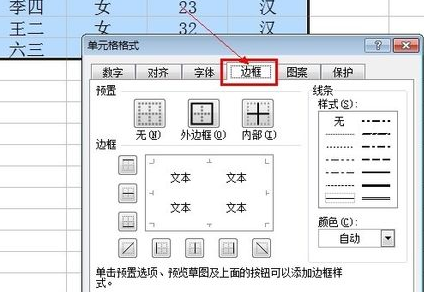
然后我们先在右侧的【线条格式】处选择线条的粗细大小,然后单击【预置】的外边框或内部,同时在预览处可以看到其效果,满意后,然后单击确定。
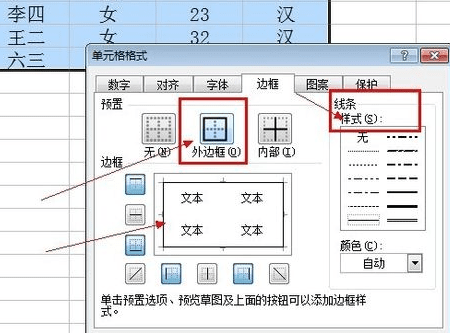
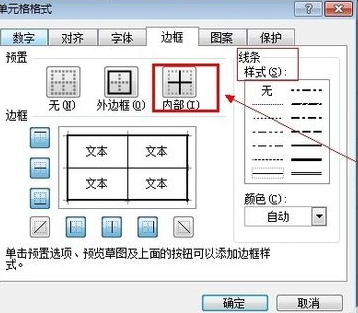
确定后,就可以看到边框设置成功了。
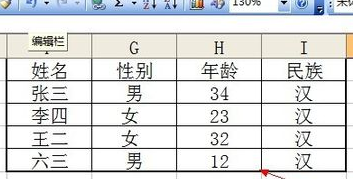

excel怎么添加边框的评论条评论