浏览器内存如何清理
发布时间:2017-01-03 09:51
浏览器是指可以显示网页服务器或者文件系统的HTML文件(标准通用标记语言的一个应用)内容,并让用户与这些文件交互的一种软件。下面是小编带来浏览器内存如何清理的内容,欢迎阅读!
浏览器内存清理方法:
首先设置浏览器本身,点击搜狗浏览器右上方的“工具”,弹出下拉菜单,点击“搜狗高速浏览器选项”,如图所示

弹出“搜狗浏览器选项”设置菜单,点击“高级”,如图所示

勾选“开启CPU优化(提升速度和流畅度),推荐在使用不流畅时使用”和“开启内存优化(减小内存资源占用),推荐在内存较小的机器上使用”,点击确定,如图所示

其次:删除浏览器缓存内的垃圾,提升速度,点击“工具”选择“清除浏览记录”,如图所示

根据自己选择清除,点击确定,如图所示
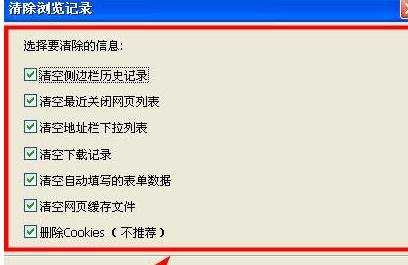
最后:运用360加速球清理一些占用内存的后台程序,点击桌面上的360加速球,如图所示
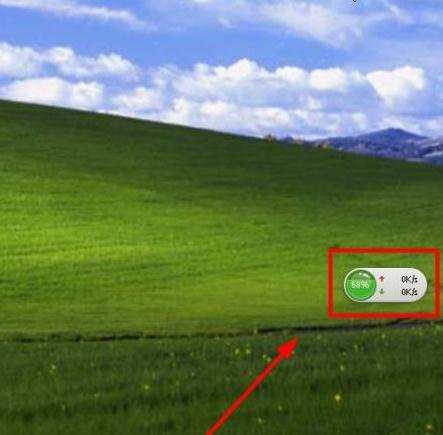
点击之后,你会看到系统正在运行的程序和服务,可以让360自动处理一下,释放一些内存,如图所示


浏览器内存如何清理的评论条评论