excel表公式变为数字的方法
发布时间:2016-12-22 11:51
相关话题
Excel中经常需要把公式变成数字,公式具体该如何操作才能变为数字呢?下面是由小编分享的excel表公式变为数字的方法,以供大家阅读和学习。
excel表公式变为数字方法:
公式变数字步骤1:如图所示,选择数据上米昂出现的是公式,而不是数值。这一栏就是我们要转换为数值的数据。选中要转化的数据,然后复制。

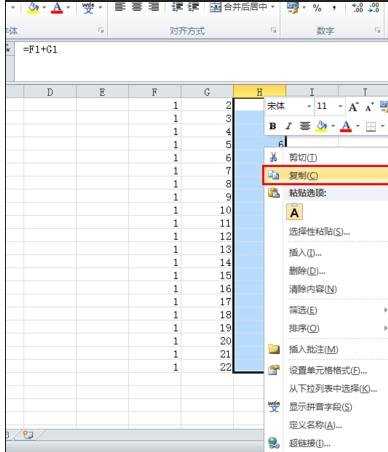
公式变数字步骤2:然后再右键,选择“选择性黏贴”然后会出现一个小框框。

公式变数字步骤3:选择数值或者值和数字格式,选择好之后点击确定就可以了,然后再点击原来的那栏数据,可以发现,现在已经变成是数值了。
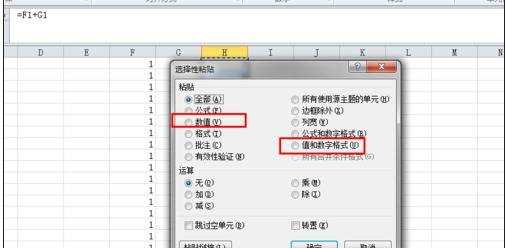

公式变数字步骤4:也可以在复制之后右键选择黏贴的时候,在选择性黏贴上面会出现数字123的图标,点击这个也会转化为数值。
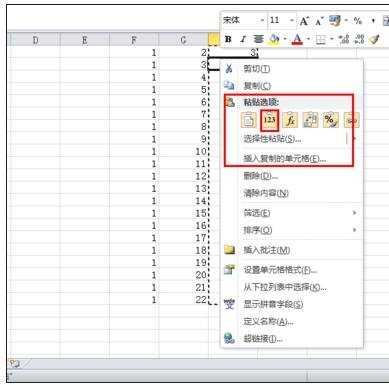
看了excel表公式变为数字的方法还看了:
1.excel利用公式转化数字格式的教程
2.excel把公式变成数字的教程
3.excel让列变为数字的教程
4.excel 利用公式提取数字的方法
5.excel 公式转换成数值的教程
6.excel利用公式数字转换文本的方法
7.excel利用公式数字转文本的方法
8.excel表格复制带有公式的数却保持不变的方法

excel表公式变为数字的方法的评论条评论